6.2.3 3D Gear ConstraintsThe 3D gear constraints provided by Modeler3D cover six elementary cases of a gear-drive relationship. In each case the gear constraints simply enforce a nominal rotational relationship between two bodies. The interactions of individual teeth on the gears are not modeled.
Each of the gear constraints must be passed an additional symbol alpha that is used by Modeler3D to keep track of the relative rotations of the gears. These symbols can be arbitrarily chosen, as long as all symbols in all gear constraints in a single model are unique. The values of these symbols are calculated by Modeler3D at runtime and included in the solution rules. Essentially, each new symbol is another dependent variable to be solved for, just like the coordinates of each body.
The numerical values of the added symbols correspond to the rotation of the first of the two gears in each pair, relative to the mutual orientation of the pair of gears in space. Two gear constraints. Each gear constraint requires an initial orientation constant to set the initial relative rotations of the two gears. In most simple gear trains the gears are initially aligned so the orientation constant can be zero.
The only significant differences between ParallelGears5 and TwoPulleys5 are that the separation distance of the two gears can be set independently from the gear radii with TwoPulleys5 and that the direction of relative rotation of the two gears is reversed. The direction of rotation constrained by TwoPulleys5 can be reversed by negating one of the two pulley radii. A special gear constraint. Another special gear constraint. As with TwoPulleys5, the direction of relative rotation specified by OrthogonalGears5 can be reversed by negating teeth1 or teeth2. A screw constraint. A constant velocity joint. Note that the ConstantVelocity4 constraint is not stable when the two axes are parallel. The included angle between the two axes must be kept sufficiently far from 0 or  to remain stable. If the two axes in a model need to be parallel or nearly so it may be useful to use the OrthoRevolute4 constraint instead. to remain stable. If the two axes in a model need to be parallel or nearly so it may be useful to use the OrthoRevolute4 constraint instead. The following ParallelGears5 constraint models a pair of gears with pitch radii of 4.0 and 6.0 respectively, and axis origins at local {0, 0, 0} on each body. The rotational axis of each gear is in its local z direction, and the local x direction on each gear is used as its reference direction. Setting the initial position constant to zero causes the reference directions of the two gears, the local x axes, and the vector from the center of gear1 to the center of gear2 to be simultaneously parallel. This loads the Modeler3D package. Here is a gear constraint example.
Out[17]= | 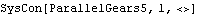 |
|