EndConditions
2D/3D• EndConditions is an option for SplineFit that is used to specify the end conditions of the spline.
• EndConditions can be set to Natural, Closed, or a list of two vectors {{x1, y1}, {x2, y2}} (2D) or {{x1, y1, z1}, {x2, y2, z2}} (3D) specifying the tangency direction at the beginning and end of the spline, respectively. • If a list of two vectors is given, both their magnitude and direction are significant.
• The default setting is EndConditions->Natural.
• See also: SplineFunction. Further Examples Load the Modeler2D package. Create a SplineFunction representing the path between a sequence of 2D points, and evaluate it halfway between the first and second points. Each end of the spline will have zero curvature.
Out[3]= | 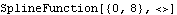 |
Out[4]= | 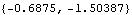 |
The spline is a 2D parametric function, and can be plotted as such.
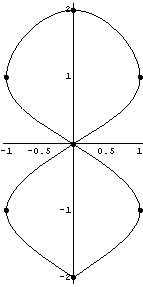
Out[5]= |  |
Here is a spline with the ends closed upon themselves.
Out[6]= | 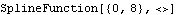 |
Here is a spline with specific direction vectors at the ends.
Out[7]= | 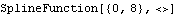 |
Here are all three splines shown together.
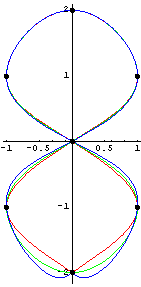
Out[8]= |  |
Here is a SplineFunction with values given for the independent variable at each knot point.
Out[9]= | 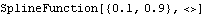 |
Out[10]= |  |
Here is the arc length of the spline, also expressed as a function of the independent variable.
Out[11]= | 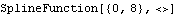 |
Out[12]= |  |
|