|
Part
 expr[[i]] or Part[expr, i] gives the expr[[i]] or Part[expr, i] gives the  part of expr. part of expr.
 expr[[-i]] counts from the end. expr[[-i]] counts from the end.
 expr[[i, j, ... ]] or Part[expr, i, j, ... ] is equivalent to expr[[i]] [[j]] ... . expr[[i, j, ... ]] or Part[expr, i, j, ... ] is equivalent to expr[[i]] [[j]] ... .
 expr[[{ expr[[{ , ,  , ... }]] gives a list of the parts , ... }]] gives a list of the parts  , ,  , ... of expr. , ... of expr.
 You can make an assignment like t[[i]] = value to modify part of an expression. You can make an assignment like t[[i]] = value to modify part of an expression.
 When expr is a list, expr[[{ When expr is a list, expr[[{ , ,  , ... }]] gives a list of parts. In general, the head of expr is applied to the list of parts. , ... }]] gives a list of parts. In general, the head of expr is applied to the list of parts.
 You can get a nested list of parts from expr[[ You can get a nested list of parts from expr[[ , ,  , ... ]]. Each part has one index from each list. , ... ]]. Each part has one index from each list.
 expr[[spec]] can be input as expr expr[[spec]] can be input as expr spec spec . .
  and and  can be entered as can be entered as  [[ [[ and and  ]] ]] or \[LeftDoubleBracket] and \[RightDoubleBracket]. or \[LeftDoubleBracket] and \[RightDoubleBracket].
 expr[[spec]] can be input as expr[[spec]] can be input as  or or  . .
 See also: First, Last, Position, Take. See also: First, Last, Position, Take.
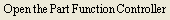
Examples
Using InstantCalculators
Here are the InstantCalculators for the Part function. Enter the parameters for your calculation and click Calculate to see the result.
In[1]:=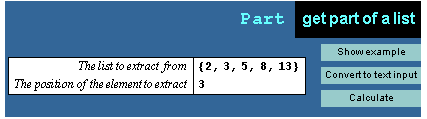
Out[1]=
In[2]:=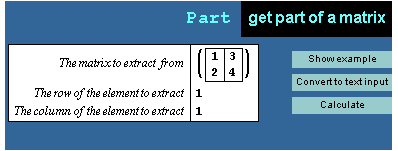
Out[2]=
Entering Commands Directly
You can paste a template for this command via the Text Input button on the Part Function Controller.
This finds the third element from the list using the shorthand notation for Part.
In[3]:=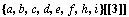
Out[3]=
This pulls out a list of elements.
In[4]:=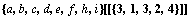
Out[4]=
The second input resets the third element of the list using the special characters for Part.
In[5]:=
Out[5]=
In[6]:=
Out[6]=
In[7]:=
Out[7]=
Clear the variable definition.
In[8]:=
|