Build a game, from asset creation to a standalone application.
In this project, we will build a game that simulates a series of spikey objects falling down onto a platform.
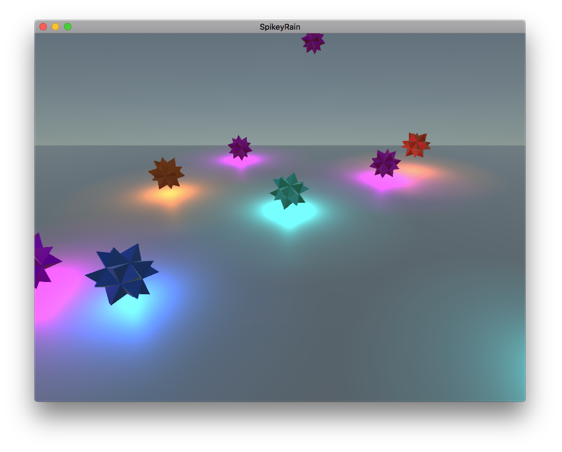
Project Setup
Load the UnityLink package and create a new project called “SpikeyRain” in your home directory:
Create three asset directories that we will use to keep the project organized:
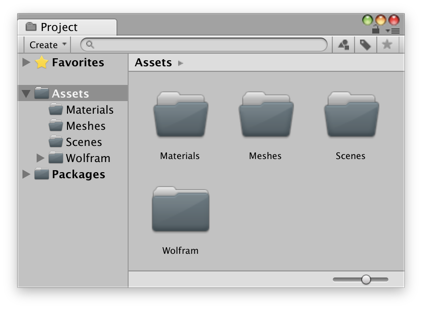
Create a new scene and save it to the Scenes directory:
Create a Unity mesh and save it to the Meshes directory:
Scene Setup
Create a platform for the spikey objects to land on:
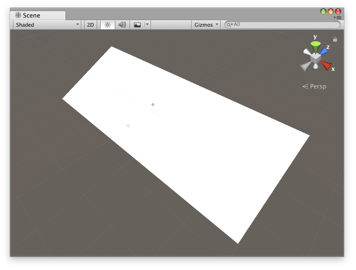
Set the amount of spikey objects to generate:
Generate a random position for each spikey object:
Generate a random color for each spikey object:
Create a material for each spikey object with the corresponding color:
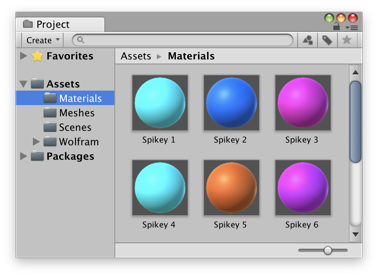
Create the spikey game objects:
Set the positions of the game objects:
Set the materials of the game objects:
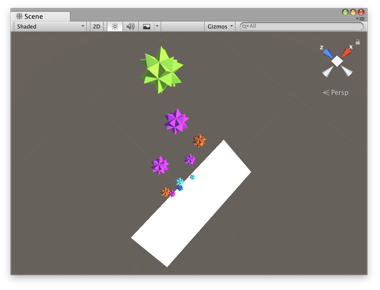
Set the scale of the game objects:
Add a Rigidbody component to each spikey object:
Set the Convex property of the MeshCollider components to be true:
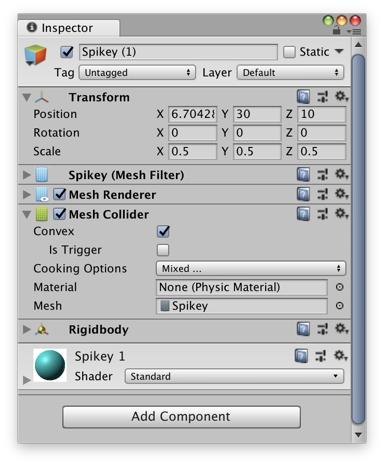
Delete the default directional light:
Add a Light component to each spikey object with its corresponding color:
Running and Building
Save the scene:
Run the simulation to watch the spikey objects rain down:
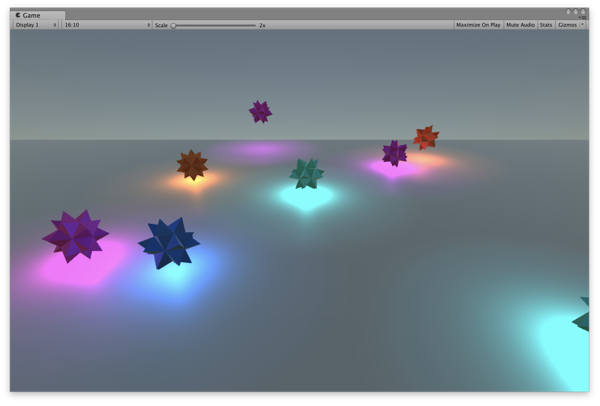
Stop the simulation:
Build the project to create a standalone application:
Run the application: