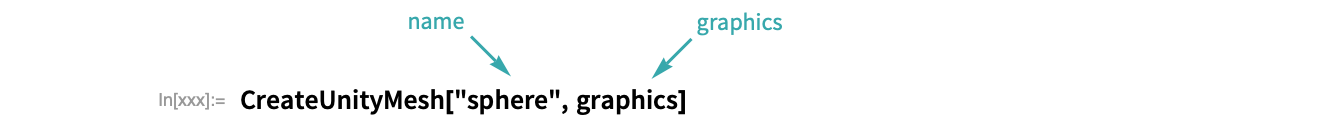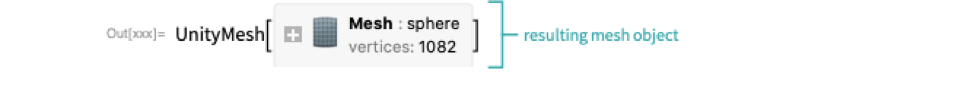Export a Graphics
Graphics and Graphics3D can be exported directly into Unity.
To a Game Object...
Export a Graphics3D as a game object with the necessary components to render it:
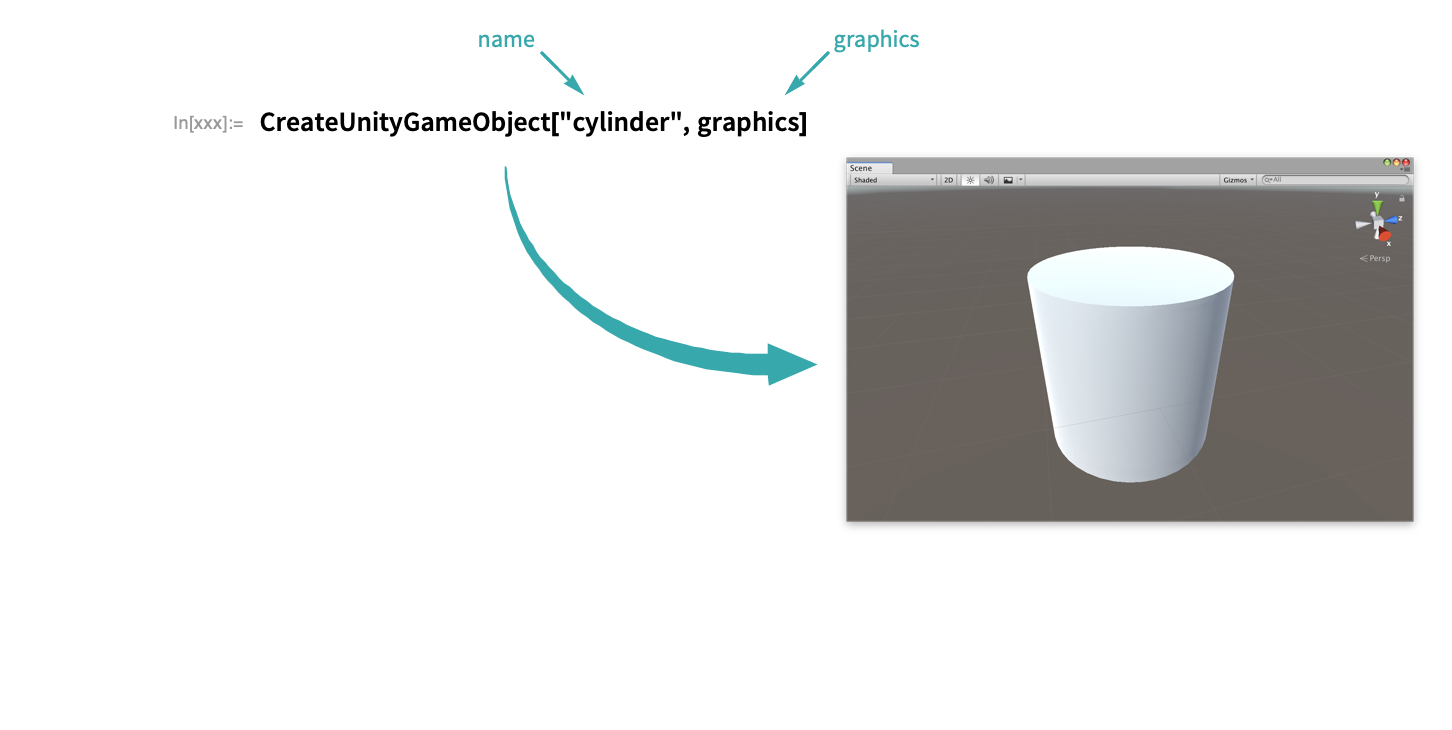
Both 2D and 3D graphics can be exported:
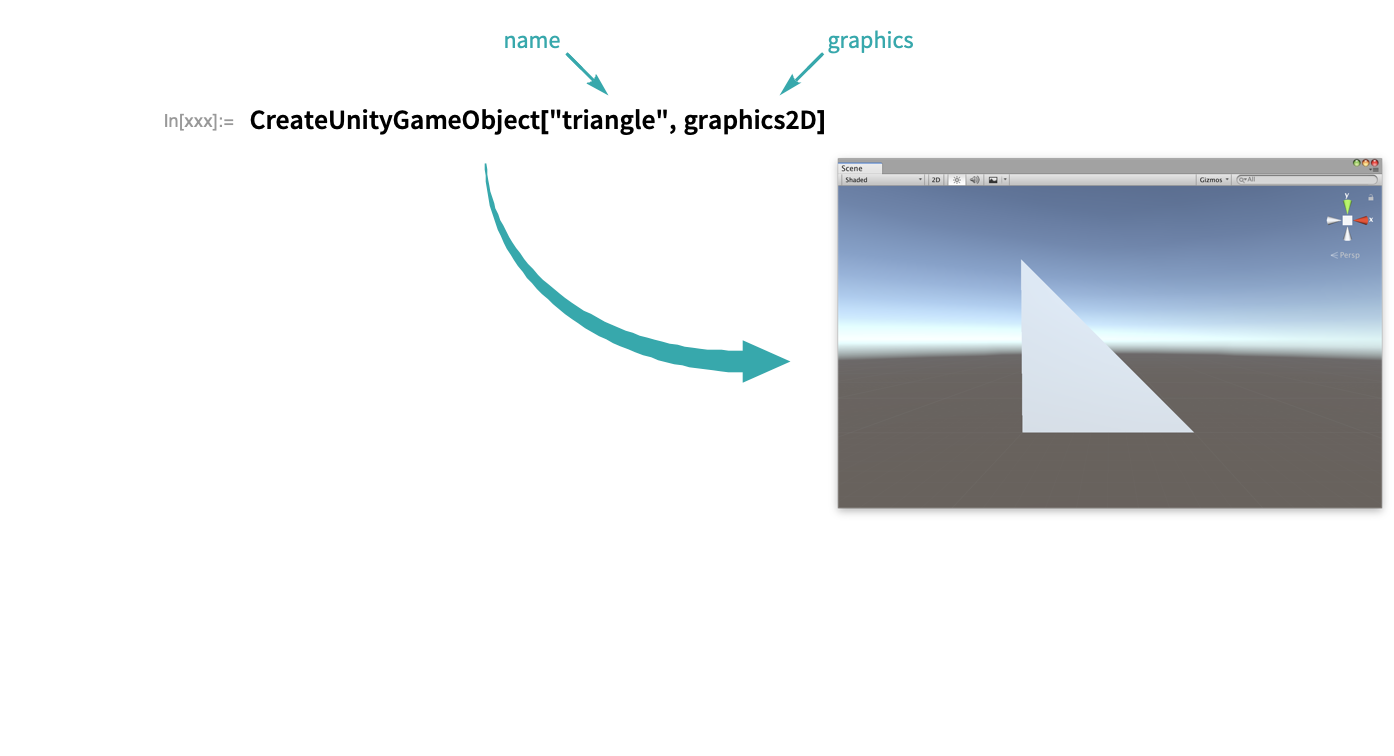
To an Asset...
Export a graphics as an asset:
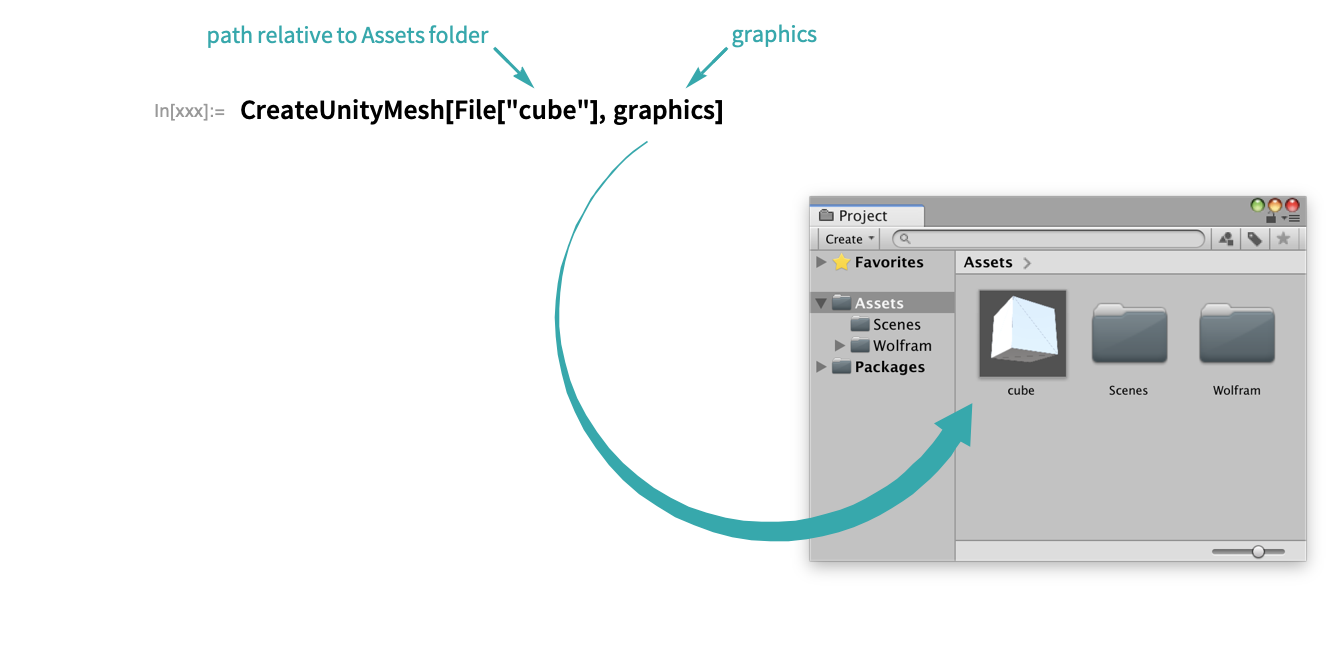
- Meshes must be saved to the Assets folder in order to be used in a built Unity application or to be referenced across multiple scenes.