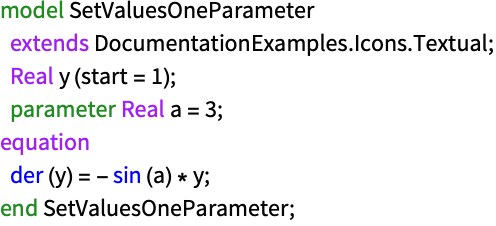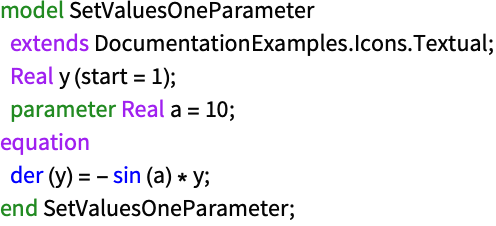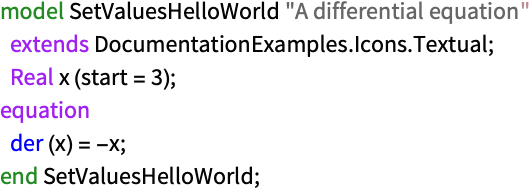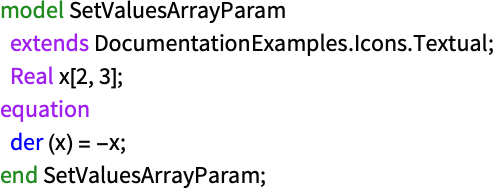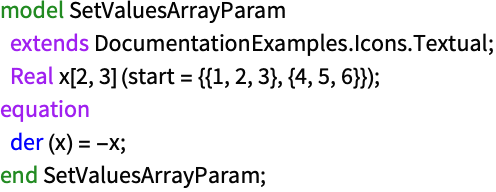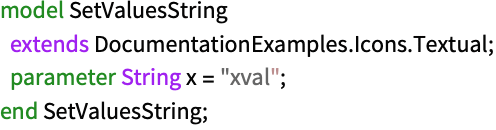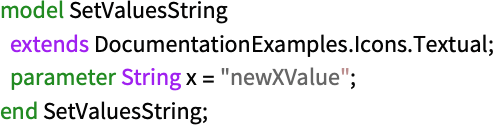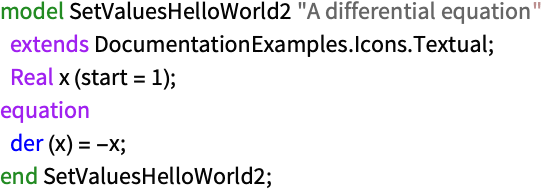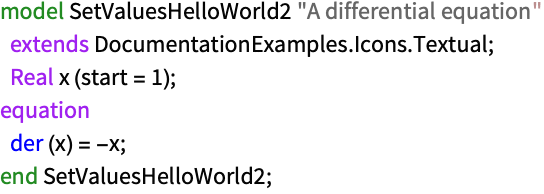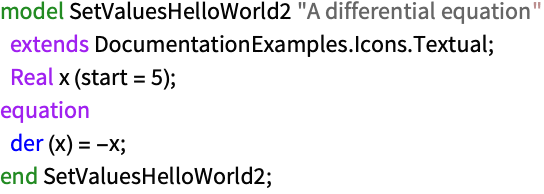WSMSetValues["mmodel",{p1->c1,…}]
sets parameters pi to ci in the Modelica model "mmodel".
WSMSetValues["mmodel",{p1->c1,…},"InitialValues"]
sets the initial values for pi to ci in the Modelica model "mmodel".


WSMSetValues
WSMSetValues["mmodel",{p1->c1,…}]
sets parameters pi to ci in the Modelica model "mmodel".
WSMSetValues["mmodel",{p1->c1,…},"InitialValues"]
sets the initial values for pi to ci in the Modelica model "mmodel".
Details and Options
- WSMSetValues sets values for the Wolfram System Modeler kernel.
- WSMSetValues allows you to set parameter values and input variables.
- WSMSetValues["mmodel",{p1->c1,…}] is short for WSMSetValues["mmodel",{p1->c1,…},"ParameterValues"].
- Current parameter values can be found using WSMModelData["mmodel","ParameterValues"].
- With WSMSetValues["mmodel",{…},"InitialValues"], initial values can be set for all variables and parameters.
- Current initial values can be found using WSMModelData["mmodel","InitialValues"].
- The shortest unique model name mmodel can be used where WSMNames["*.mmodel"] gives a unique match.
Examples
open all close allBasic Examples (4)
Scope (4)
Use a model with a multidimensional variable:
Set the initial values for the variable:
The start value of the variable x is updated:
Give the string parameter a new value:
Transfer a StateSpaceModel of a mass-spring-damper system into a System Modeler model:
Transfer a mass-spring-damper TransferFunctionModel into a model:
Get coefficients for denominator and numerator: