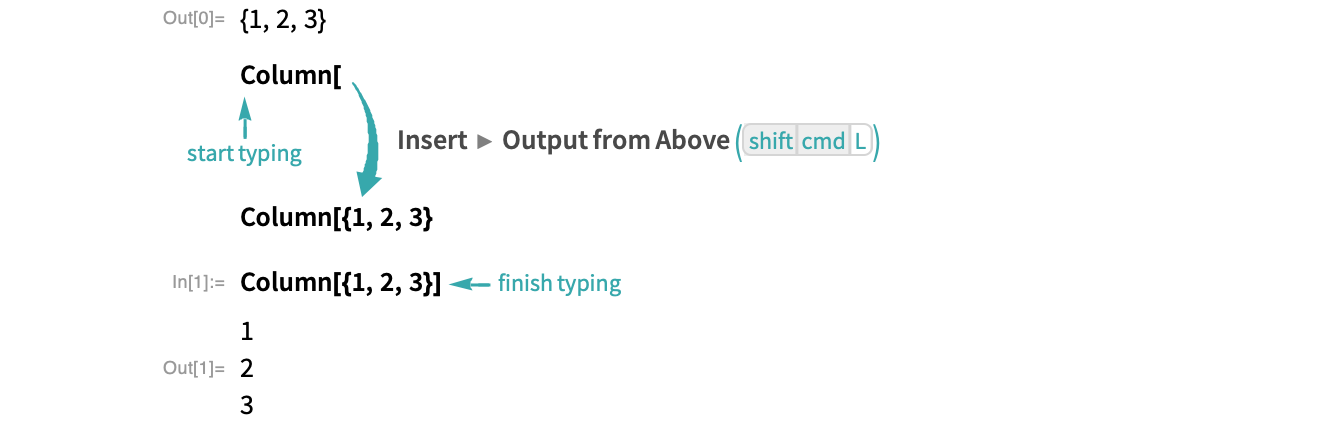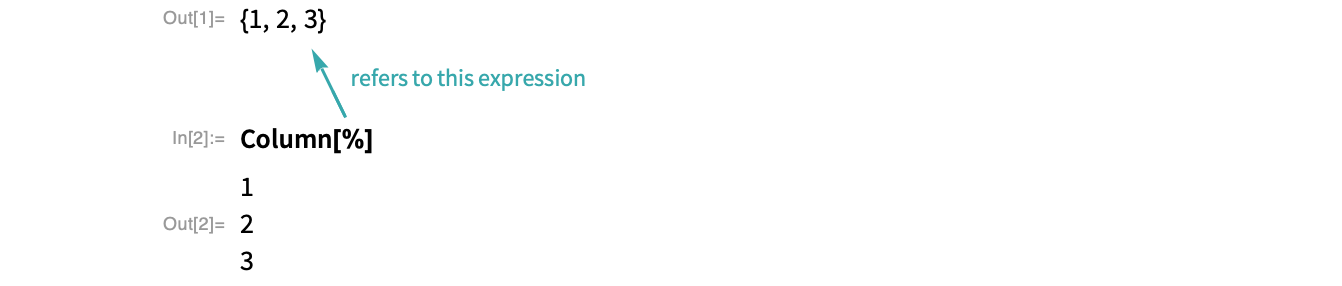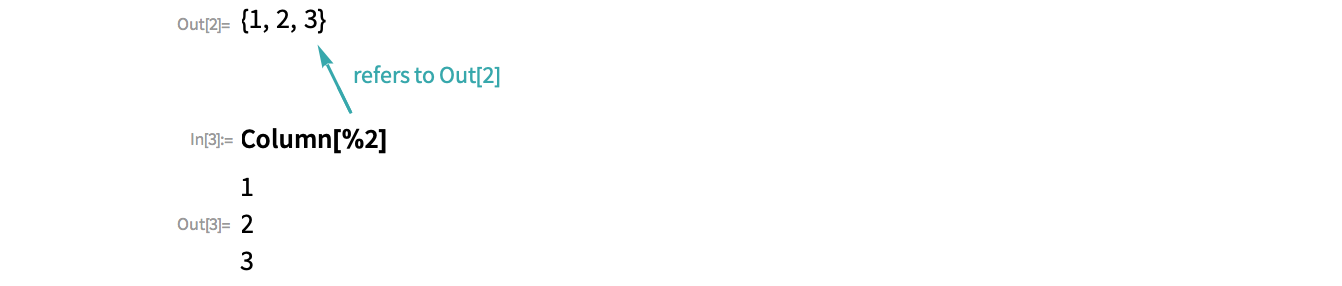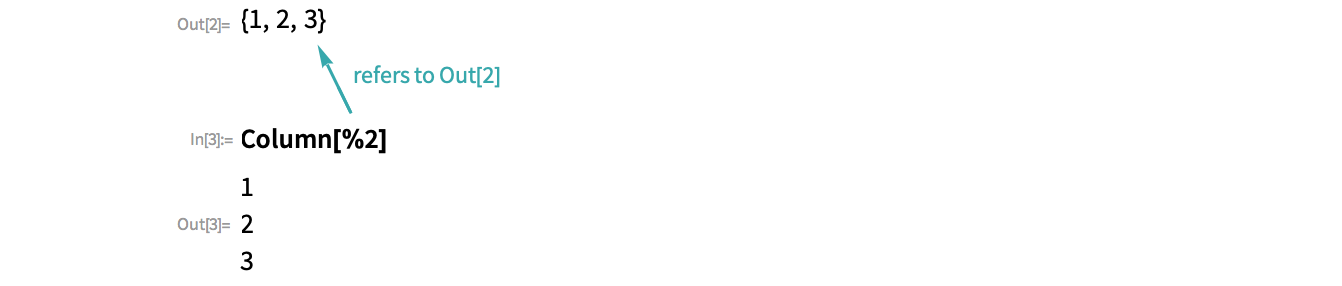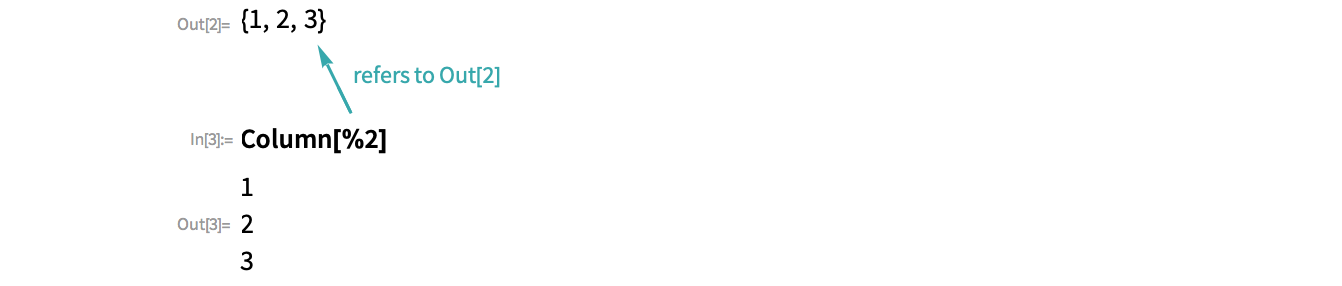WORKFLOW
How To Use Previous Outputs in a Computation
Wolfram Language lets you easily reuse output from evaluations in additional computations.
Programmatically...
Refer to the most recent output with %:
- % is short for Out[].
- % gives the most recent output from any notebook in the current session.
- %% refers to the next-to-last output, %%% to the third previous output, and so on.