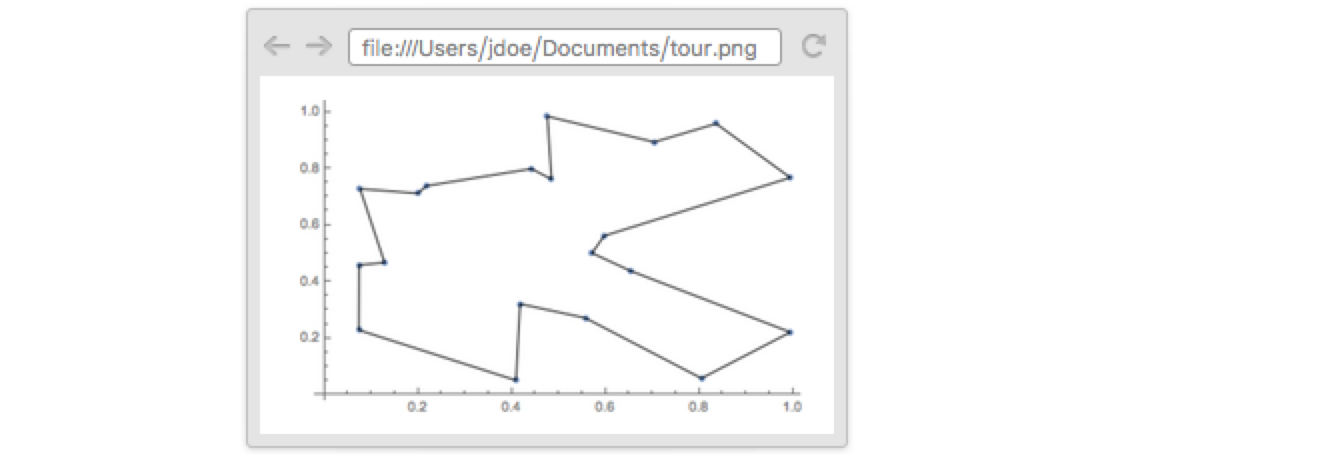Work with Files and Data on the Command Line Using the Wolfram Cloud
WORKFLOW
Work with Files and Data on the Command Line Using the Wolfram Cloud
WolframScript can operate on files without a local kernel present using the Wolfram Cloud
Make a data file using a cloud kernel
Make a data file of 20 random coordinate pairs using a kernel that runs in the Wolfram Cloud:
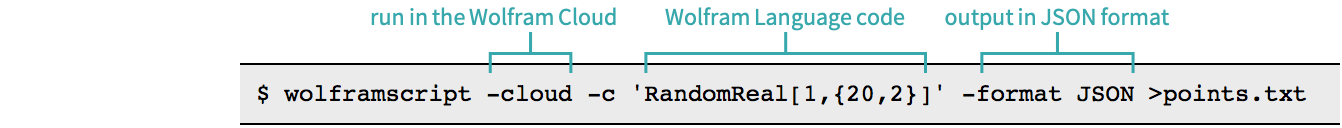
The resulting file looks like this:
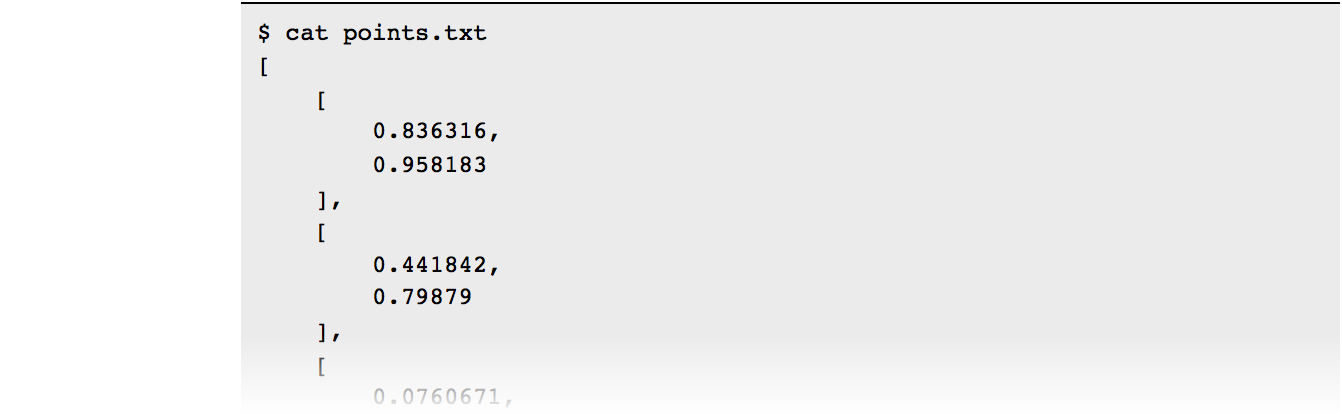
Make a WolframScript script to process the data
Create a script file called FindPath.wls that uses a cloud kernel to plot the shortest tour through the points:
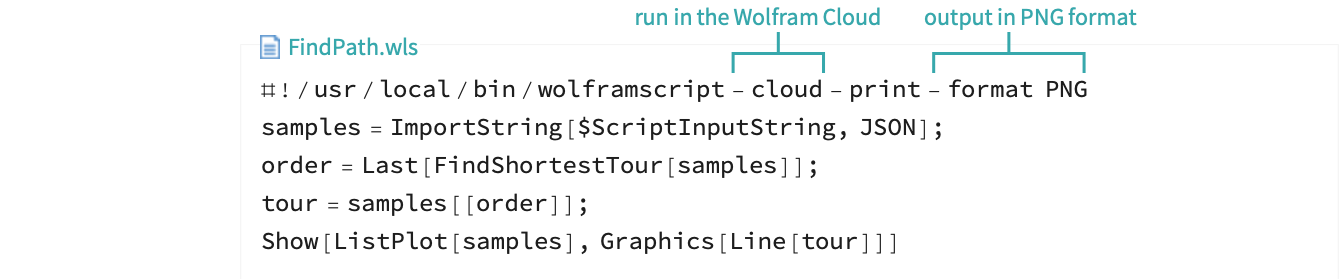
On Mac and Linux, set the script permissions to make it executable:
Process the data using a cloud kernel
Run the script from the command line, giving the data file as input:
View the result
Open the output file tour.png in a browser or other graphics program: