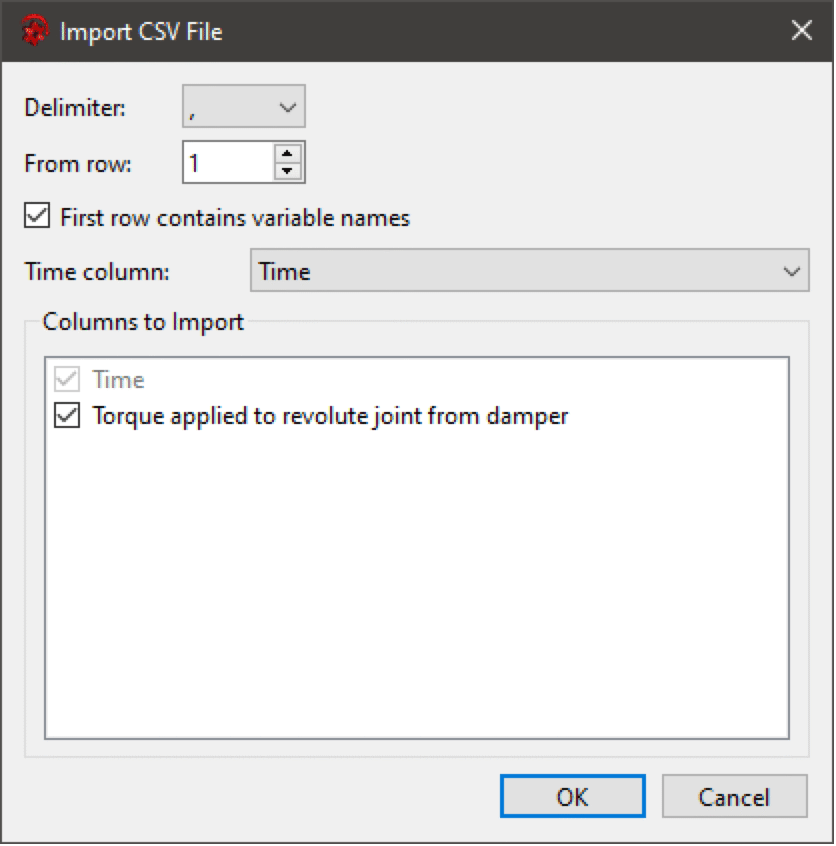Simulation Center—Importing Data
CSV Files
Simulation Center can load externally produced data in the form of CSV files. To import a CSV file, choose File ▶ Open and select the CSV file. A CSV import dialog will appear that lets you specify the following options for the import:
- From row: specifies from which row to start importing data; can, for example, be used to skip a number of comment rows in the file.
- First row contains variable names: specifies whether the first row contains variable names; if not, the variables will be assigned the names Column1, Column2, ..., ColumnN.
The time column is assumed to contain monotonically increasing time values in seconds or, alternatively, ISO 8601 extended format timestamps in UTC—for example, 2026-01-13T15:30:00Z.
The imported data will appear as a new experiment, with the Plot view as the only available view in the Experiment Browser.
System Modeler Result Files
Simulation Center can open System Modeler result files exported from Simulation Center. To import a System Modeler result file, choose File ▶ Open and select the MAT file. The imported results will appear as a new experiment, with the Plot view as the only available view in the Experiment Browser.