
30.1 Reading and Writing Mathematica TE Files
On systems with notebook-based interfaces you will usually find it easier to save whole notebooks rather than saving specific Mathematica TE expressions and definitions. The standard notebook interface for Mathematica TE allows you to specify certain cells of Mathematica TE input as being "initialization cells". These cells can contain definitions and results that are automatically set up again whenever you open the notebook.
You can also use files on your computer system to store definitions and results from Mathematica TE. The most general approach is to store everything as plain text that is appropriate for input to Mathematica TE. With this approach, a version of Mathematica TE running on one computer system produces files that can be read by a version running on any computer system. In addition, such files can be manipulated by other standard programs, such as text editors.

Reading and writing files.
This expands  and outputs the result to a file called tmp.
and outputs the result to a file called tmp.
In[1]:= Expand[ (x + y)^3 ] >> tmp
Here are the contents of tmp. They can be used directly as input for Mathematica TE.
In[2]:= !!tmp
x^3 + 3*x^2*y + 3*x*y^2 + y^3
This reads in tmp, evaluating the Mathematica TE input it contains.
In[3]:= <<tmp
Out[3]= 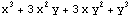
The redirection operators >> and >>> are convenient for storing results you get from Mathematica TE. The function Save["name", f, g, ... ] allows you to save definitions for variables and functions.

Saving definitions in plain text files.
Here is a definition for a function f.
In[4]:= f[x_] := x^2 + c
This gives c the value 17.
In[5]:= c = 17
Out[5]= 
This saves the definition of f in the file ftmp.
In[6]:= Save["ftmp", f]
Mathematica TE automatically saves both the actual definition of f, and the definition of c on which it depends.
In[7]:= !!ftmp
f[x_] := x^2 + c
c = 17
This clears the definitions of f and c.
In[8]:= Clear[f, c]
You can reinstate the definitions you saved simply by reading in the file ftmp.
In[9]:= <<ftmp
Out[9]= 

Mathematica options related to the file system. (See Section 3.2.)