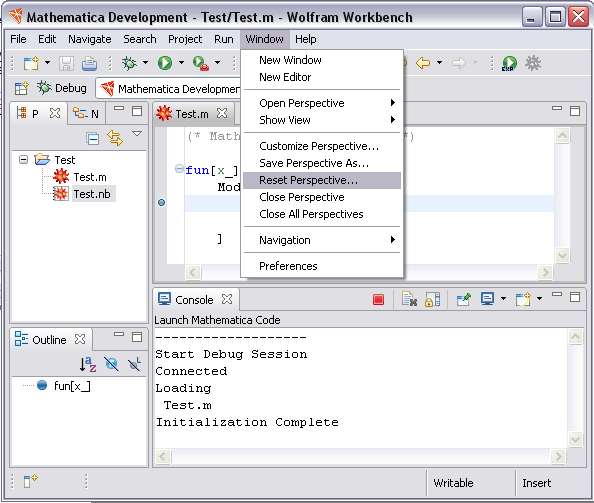Changing Perspectives
Changing Perspectives
A Workbench window offers one or more perspectives. A perspective defines the initial layout of editors and views, such as the Mathematica source editor and the Package Explorer. Typically, a perspective is designed to be suitable for some particular purpose. A perspective also fills in various menus with items relevant for that purpose.
When the Wolfram Workbench launches, it uses the Mathematica Development perspective by default. This customizes the appearance of windows and menus so that they are more convenient for Mathematica. However, the tools of the Wolfram Workbench are designed to work with many of the important perspectives.
 Changing Perspectives
Changing Perspectives
The title of the perspective is displayed in the title of the Workbench. There are a number of ways to change perspectives. Recent perspectives are displayed on the toolbar and you can use these to make a change. Also, you can change from the menu bar by selecting Window > Open Perspective.
A common way that the perspective might change is if you
carry out a debug session and hit a breakpoint; in this case
the Workbench will probably change to the Debug
perspective. To change back
to the Mathematica Development perspective you can use the
menu as shown
below.
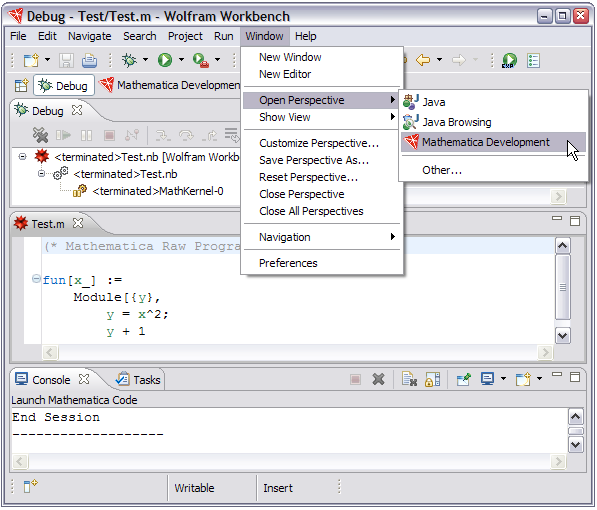
If you open the Other... section you will see all the perspectives.
This is shown in the following.
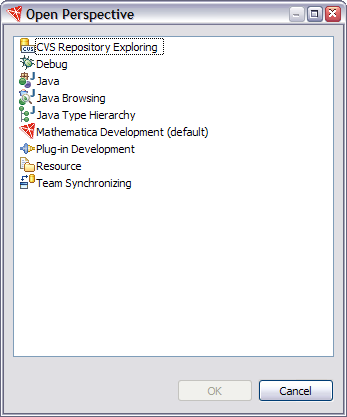
From this you can choose a perspective. In addition, you can often switch between recent perspectives in the toolbar.
 Resetting a Perspective
Resetting a Perspective
If you are working in the Workbench and you rearrange the perspective, you can
return to its default layout. From
the menu bar, select Window > Reset Perspective.