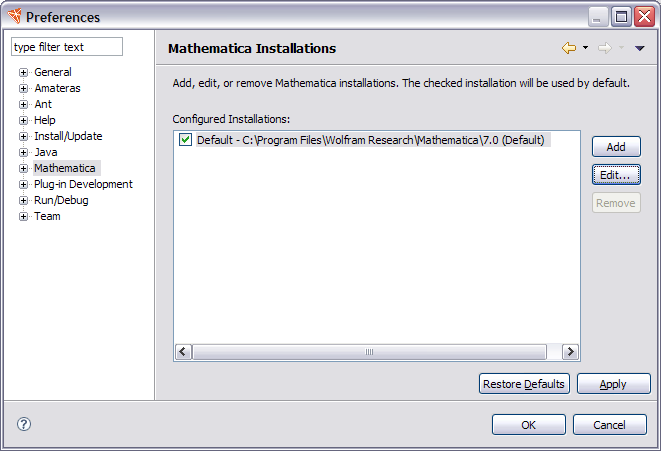
The Wolfram Workbench preferences allow control over various important details.
You can change these settings to be appropriate for your particular needs.
To open the preferences,
select Window > Preferences > Mathematica, which opens
a window such as the following.
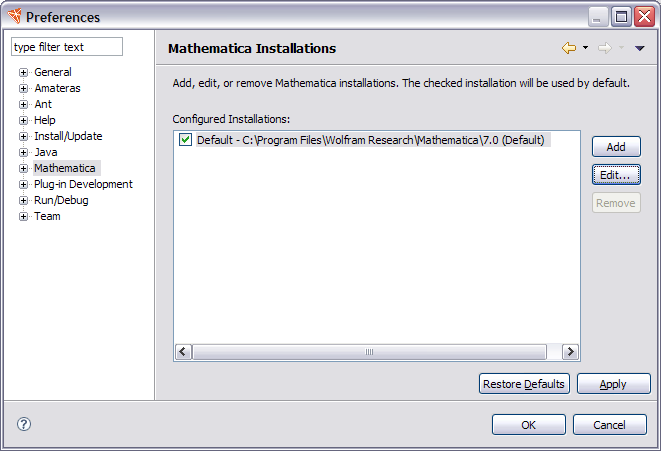
The initial preference page is concerned with managing the installations of Mathematica used by the Workbench. You can also open subsections of the preferences, where you can make a number of other configuration changes.