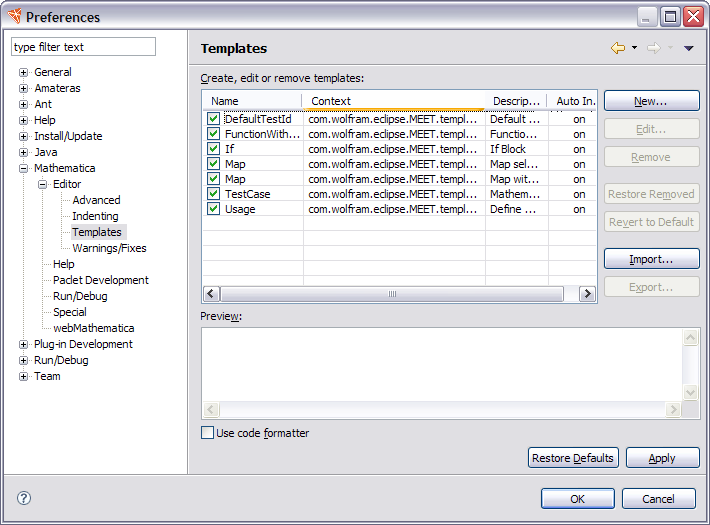
The Template preferences page allows you to adjust details of
the template system.
To open the preferences,
select Window > Preferences > Mathematica,
click the tree expander, and then open the Editor
tree expander. This shows
a window such as the following.
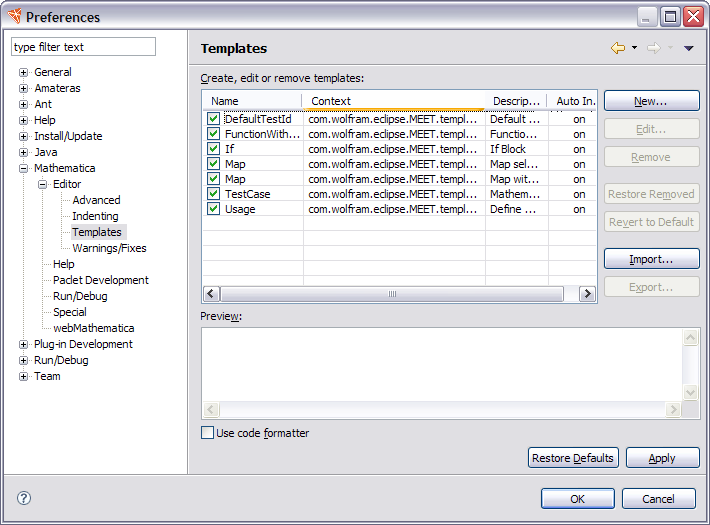
This page shows you the templates that are entered into the system. You can disable or enable them, and also add your own templates.