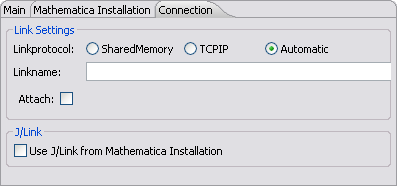
The connection run/debug configuration tab sets details of the
connection used when the Workbench launches Mathematica.
An example is shown below.
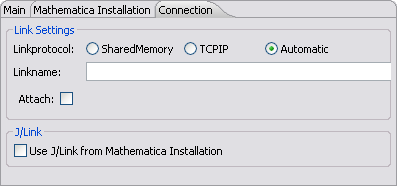
Most of the parameters do not need to be changed for most operations of the Workbench. For example, the connection link protocol of Automatic selects the best connection available.
 Legacy Connections
Legacy Connections
If you want to work with Mathematica 5.2, and are using a Macintosh or a Linux version, you should change the link protocol to TCPIP.
 Remote Debug Connections
Remote Debug Connections
You can connect a debug session to a Mathematica kernel running on a remote machine. To do this, set up listening TCPIP MathLink connections in the remote kernel. Then in the connection tab, select TCPIP, enter the name of the connection, and check the Attach checkbox.