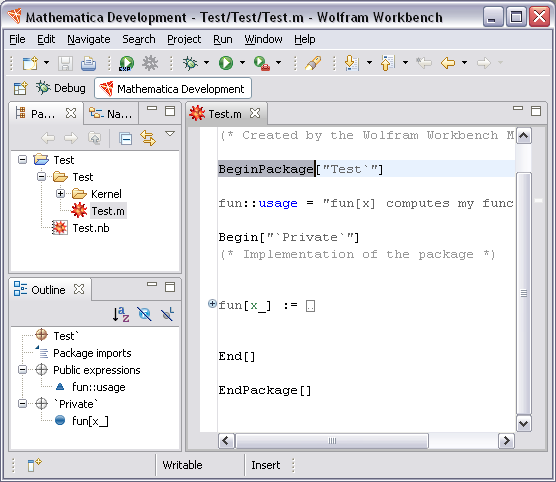icon in the left-hand margin. Placing the cursor in the margin shows the
extent of the function, and clicking the icon will fold the code,
as shown below where the fun1 function has been folded. Clicking
the icon will open the region and restore the view of the code.
icon in the left-hand margin. Placing the cursor in the margin shows the
extent of the function, and clicking the icon will fold the code,
as shown below where the fun1 function has been folded. Clicking
the icon will open the region and restore the view of the code.