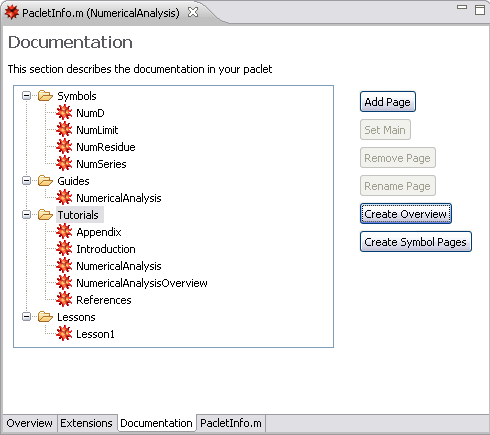
The overview page provides a table of contents into other Mathematica documentation pages, such as tutorial pages.
You can create an overview page with the Create Overview button found in the documentation tab of the PacletInfo.m editor. Suppose that your documentation has the following structure.
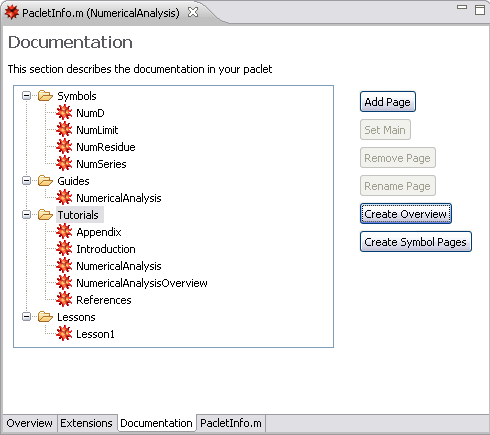
 Create Overview Button
Create Overview ButtonThe Create Overview button opens a dialog that lets you set up an overview page. A sample of the dialog is shown below.
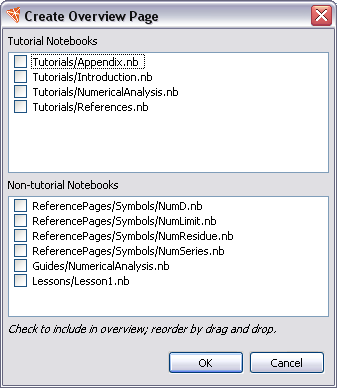
Documents will be included in the overview page if they are checked in this dialog. You can also reorder them by dragging. Note that there are two sections: the top shows all the tutorial notebooks and the bottom shows all the other non-tutorial notebooks. This is because tutorial notebooks are treated specially when the overview is created and have to appear in an initial section. A sample change to the dialog follows.

Now if you click on the OK button, an overview page is created. This is given the name ApplicationOverview.nb, and a sample appears below.
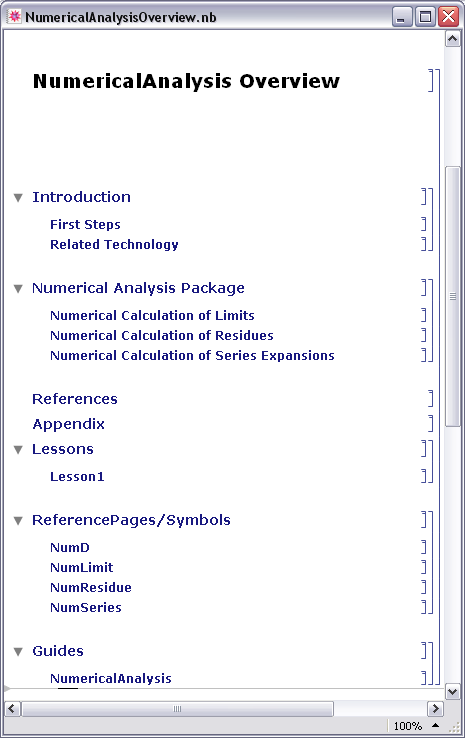
Notice how the tutorial notebooks appear in the overview first and how the overview follows the structure found in each tutorial, so that sections, subsections, etc. are reflected in the nested structure of the overview.
Other notebooks do not have the same structure and this is why they are treated specially in the overview creation dialog. If you want to move things around after the creation you will have to edit the overview notebook directly.