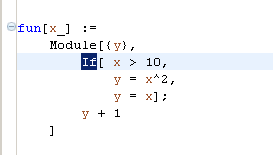
The Mathematica code editor supports moving the selection between arguments of an expression. You must first select part of an expression, for example, the first argument. Then you can press Alt+RightArrow to move the selection to the next argument, and Alt+LeftArrow to move to the previous argument. If you press Alt+UpArrow, the parent expression becomes selected, and Alt+UpArrow selects the first argument.
For example, to move between the arguments of an If, you
should first select the If.
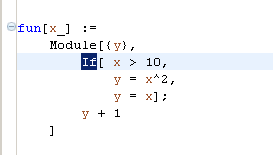
If you press Alt+RightArrow, the selection will move to the next argument.
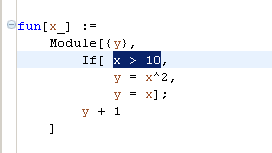
Now if you press Alt+RightArrow again, it will again move to the next argument.
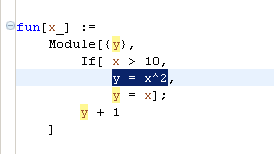
If you press Alt+LeftArrow, the previous argument will become selected. If you press Alt+UpArrow, the parent will become selected, while Alt+DownArrow selects the first argument.
You can also move up the expression by multiple-clicking; this is described in bracket and expression matching.