 Errors
Errors
The Wolfram Workbench provides a mechanism for giving reports on errors and problems in your code. These are updated as you type into a source file and they are updated when you save a file. Finally, when the Mathematica builder runs on a file or group of files this also updates the reports.
 Errors
Errors
Syntax errors are particularly good to catch quickly, as they
are known to lead to serious problems. If you introduce a
syntax error as you develop code, this is reported in a
number of ways, as shown in the following.
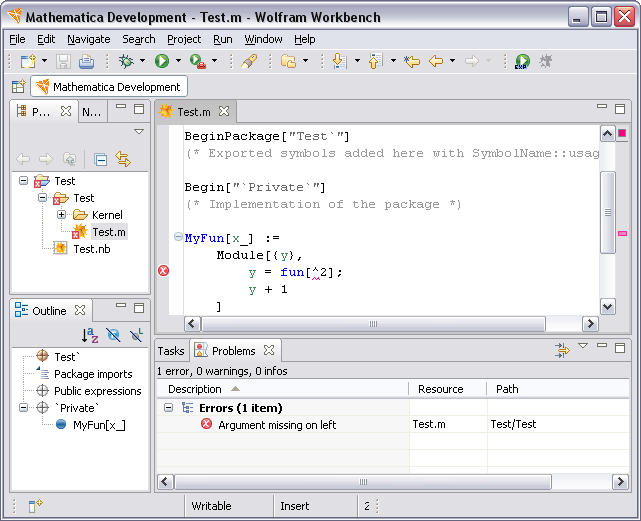
In the Mathematica source editor, the error is marked in
the left margin and in the actual text. It is also marked in
the right margin, which is useful because this marker is visible
even if you have not scrolled to this particular line.
If you place the cursor over the error marker, information about
the error is displayed.
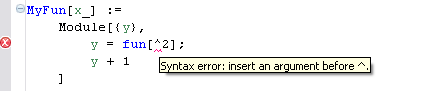
The Problems view also displays any errors that are in
files in your workspace, and you can navigate from the error
to the file. This is a useful way to get a quick overview
of any problems in any of your sources.
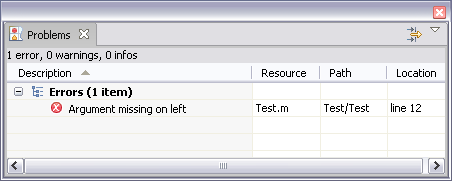
In addition, the Package Explorer view marks errors in files
on folders.
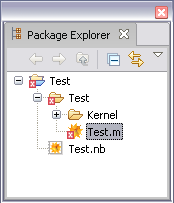
All of these techniques make it easy to detect that you have errors and navigate to their source.
 Building
Building
Errors and warning markers are updated as you type and when the file is saved. They are also updated when a project is built. This might happen if a project is imported, or is checked out of CVS. If you think your errors or warnings are not up to date you can trigger a build of your project or workspace. Typically, this is not necessary, but it can be done from the menu bar with Project > Clean....
 Warnings
Warnings
You can also get reports for other types of problem, such as the wrong number of arguments in functions. These are described in the section on syntax warnings.