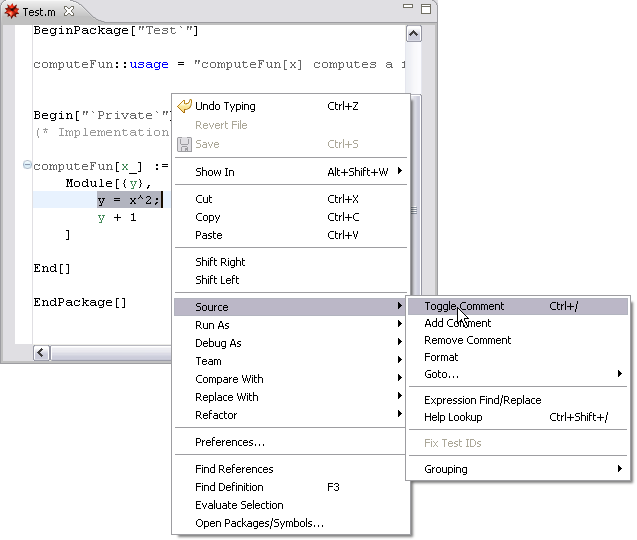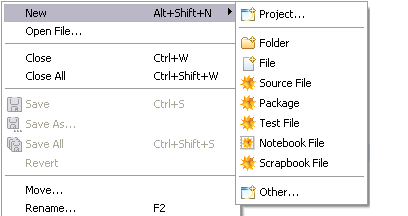
Significant and interesting additions in this release.
A Mathematica Development perspective is now provided. This populates a number of views with choices that are suitable for Mathematica development.
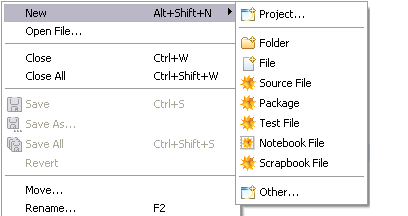
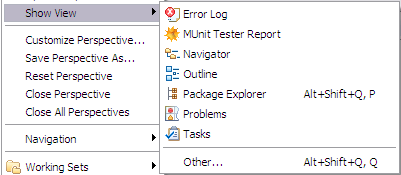
The Version Migration Assistant helps you to convert code from Mathematica 5.2 to work in Mathematica 6. More information can be found on the Version Migration Assistant page.
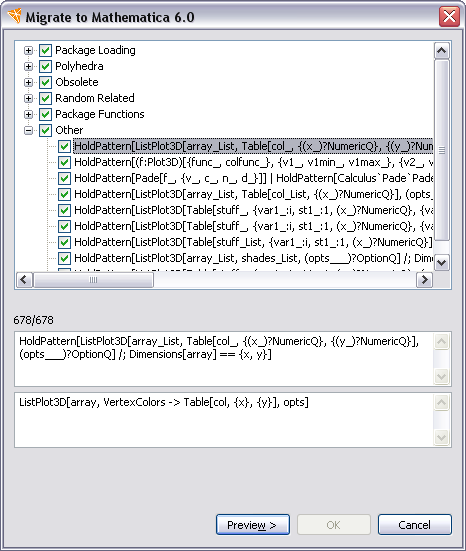
A new addition to the searching mechanism allows searching through source files using Mathematica patterns. To use it go to the Search menu, choose Search, and then select the Mathematica Expression Search tab. More information can be found on the Pattern Searching page.
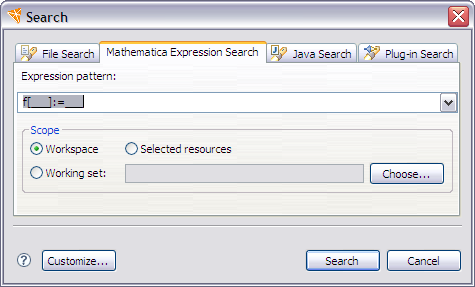
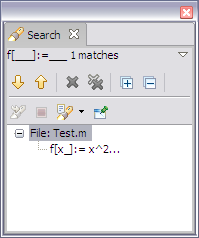
Use Mathematica patterns to find and replace expressions within Mathematica source files. Right-click in a Mathematica source file and choose Expression Find/Replace to use it. More information can be found on the Pattern Find and Replace page.
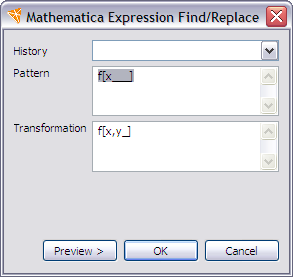
Code warnings now include a new line multiplication warning, and are now extensible, with the user able to define a pattern to warn against, the warning message, and a fix pattern, which is accessible using quick fixes. To add or edit warnings select Window > Preferences > Mathematica > Warnings/Fixes. More information can be found on the Syntax Warnings page.
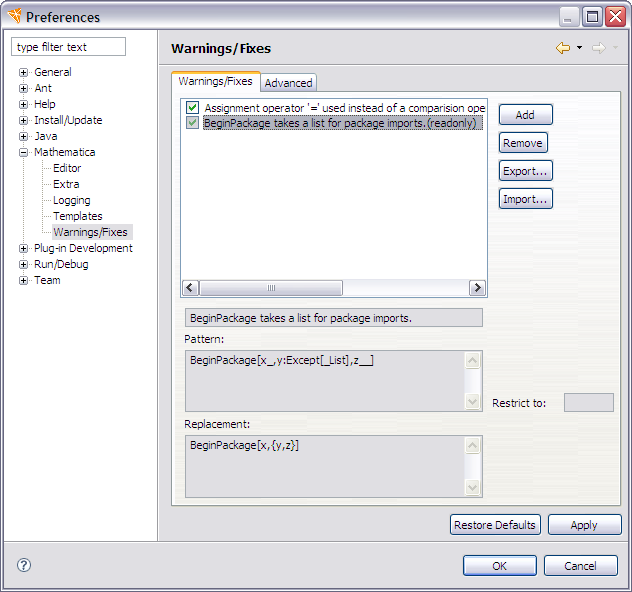
Now included is an Export wizard to help you deploy your projects, either to an archive file or to a file location. More information can be found on the Exporting page.
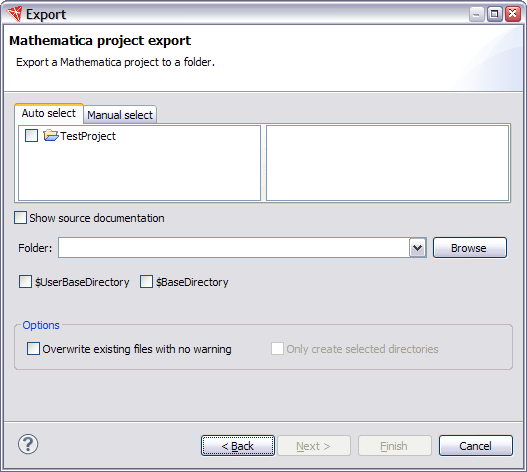
The testing system has been extended with test suite files that can run multiple test files from a single launch, and an expression comparator to easily locate the parts of the output expression that differ from the expected expression. To open the expression comparator, right-click a failed test and select Failure Compare. More information can be found on the Test Comparator page.
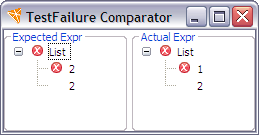
A number of new quick fixes have been added, including using fixes from the code warnings specified in the preferences: Assign to local variable, Extract to local variable, and Localize variable. Quick fixes are now user extensible with the new Warnings definitions. More information can be found on the Quick Fixes page.
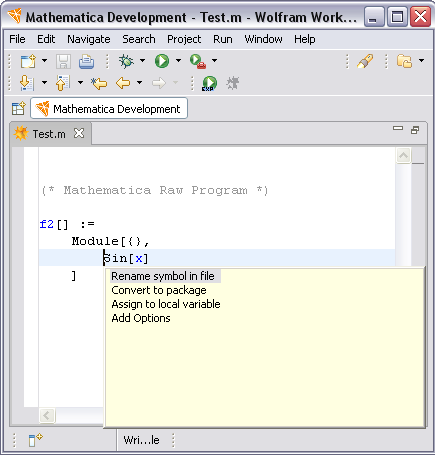
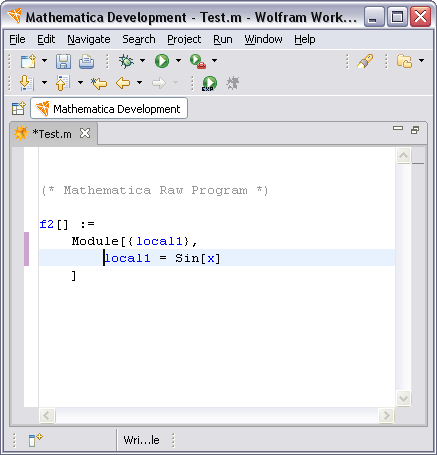
The Wolfram Workbench launch configuration has been improved, with the ability to configure J/Link project launches.
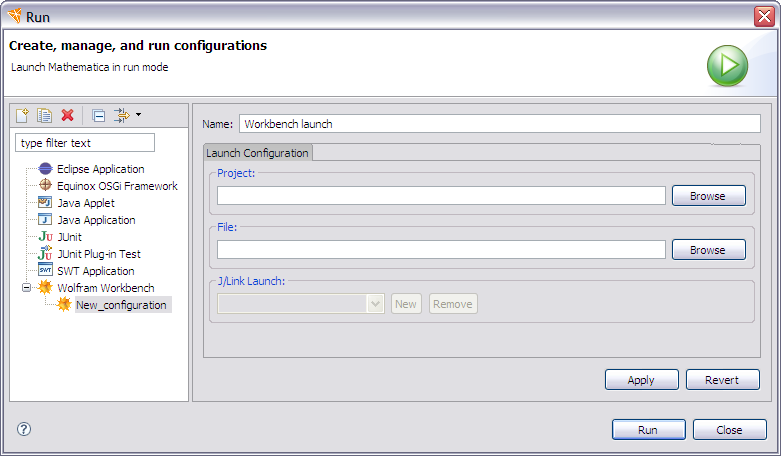
A special outline for GUIKit widgets is now available for better code navigation when editing GUIKit source files. More information can be found on the GUI/Kit Widget Outline page.
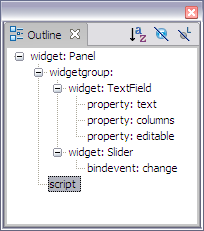
Support for J/Link includes a J/Link project wizard, as well as Find Definition now working for finding Java classes. In addition, if a Java class cannot be found in a Mathematica source file, this introduces an error. Also, multiple launching of Mathematica and J/Link is now possible; this allows debugging in both languages at the same time. More information can be found on the page for J/Link support in the Workbench .
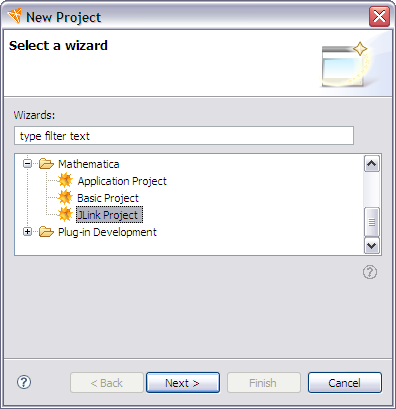
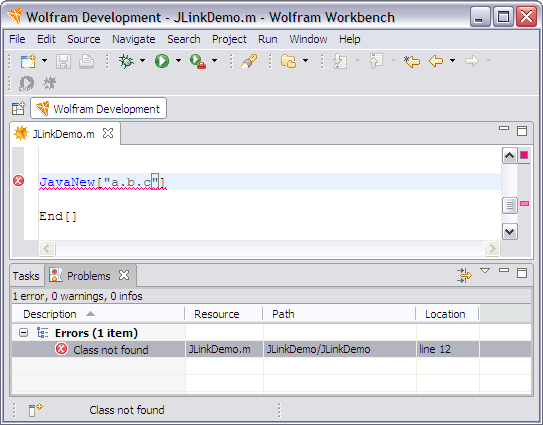
A key sequence for toggling between commented and uncommented code is now available. More information can be found on the page for Adding and Removing Comments.