
This section describes how to connect to a debug session if you launch the server from the Server view. It is quite simple; before you launch you must check the Debug launch checkbox as shown below.

Now you can click the Start button, and the server will launch; you should see output in the Workbench console. (If it does not launch you should check the Workbench configuration for webMathematica.)
When the server has launched you must select a project (using the project selector in the Server view) and click the Connect button. This should connect the Workbench to the server. When it is complete you should see "Initialization Complete" in the Workbench console. This is shown in the following.
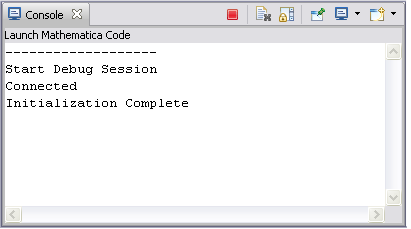
Now that the connection is completed you can debug your project.