|
3.1.4 Netlist Entry Options
The extended value field format allows you to specify additional information related to a circuit element expressed in terms of rules with the following keywords:
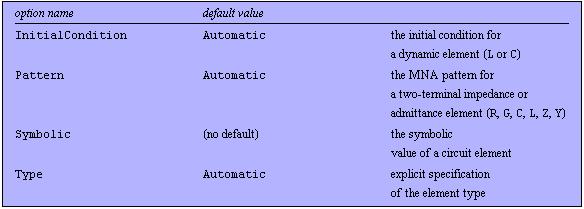
Netlist entry options.
A netlist entry in extended value field format looks like
 refdes, refdes,  nodes nodes , Value -> value, , Value -> value,
Symbolic -> symbolicvalue,
Pattern -> pattern,
Type -> type,
InitialCondition -> initialcondition
where parameters in slanted typewriter font are optional.
InitialCondition
With InitialCondition -> ic, you can specify initial currents and voltages for inductors and capacitors, respectively. If no initial condition is given explicitly, it will be assumed to be zero (AC analysis) or will be calculated automatically from operating-point data (transient analysis).
Pattern
The option Pattern allows you to select the matrix fill-in patterns for two-terminal admittances and impedances (immittances) to be used in modified nodal analysis (MNA). By default, all impedances  are converted to equivalent admittances are converted to equivalent admittances  to keep the dimensions of the circuit equations small. The following values are allowed: to keep the dimensions of the circuit equations small. The following values are allowed:
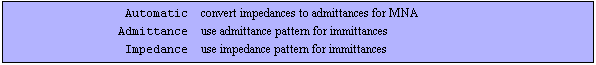
Values for the Pattern option.
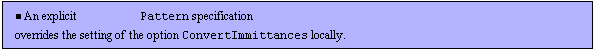 Symbolic
With Symbolic -> symbol, you can specify an alternative symbolic element value in addition to a numerical value given by Value -> value. This feature is used to associate design-point data with symbolic element values. Note that symbol is not strictly required to be a symbol; you may also specify any Mathematica expression. However, design-point management will work as intended only if the value of the Symbolic option is a symbol.
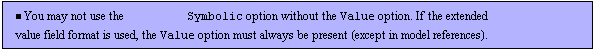 Type
The Type option allows you to override the automatic element type detection mechanism. With the default setting Type -> Automatic, the type of an element is determined from the leading characters of its reference designator. With Type -> typename, the element is assumed to be of type typename regardless of what the reference designator implies. The argument typename must be a full type name. To get a list of all available type names, inspect the contents of the global variable ElementTypes.
See also: ElementTypes, Section 3.1.3, Section 3.5.1.
Examples
Load Analog Insydes.
In[1]:= <<AnalogInsydes`
The following netlist illustrates the use of the netlist entry options described above. The option Pattern -> Impedance, prevents the resistance R1 from being converted to an equivalent admittance 1/R1 when setting up modified nodal equations. The Type option in the value field of the component Load tells Analog Insydes to treat the element as a resistor although the type tag is L (inductor). Finally, the InitialCondition option in the netlist entry for C1 sets an initial capacitor voltage of  V. V.
This illustrates the use of the netlist entry options.
In[2]:= filter = Netlist[
{V1, {1, 0}, Value -> 5, Symbolic -> V1},
{R1, {1, 2}, Value -> 1000., Symbolic -> R1,
Pattern -> Impedance},
{Load, {2, 3}, Value -> 10., Symbolic -> RL,
Type -> Resistor},
{C1, {3, 0}, Value -> 1.*^-6, Symbolic -> C,
InitialCondition -> 2.5}
]
Out[2]= 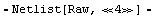
Set up a system of symbolic circuit equations.
In[3]:= CircuitEquations[filter, ElementValues -> Symbolic,
InitialConditions -> Automatic] // DisplayForm
Out[3]//DisplayForm= 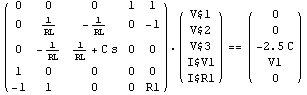
|