|
3.14.5 Protocol
With the option setting Protocol -> levelspecs, you can control the amount of protocol information generated by Analog Insydes commands and specify the location on the screen where protocol messages are displayed. You can distinguish between top-level functions and lower-level functions (i.e. functions called by top-level functions). Possible values are:
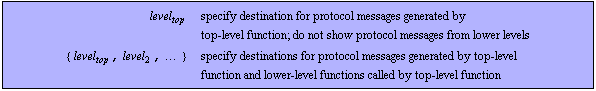
The format of levelspecs.
Protocol information can be printed in a notebook or displayed in a notebook's status line. The following values may be specified as destinations level for Protocol, where the default setting is Protocol -> StatusLine.
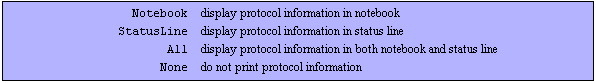
Destinations for protocol messages.
Examples
Load Analog Insydes.
In[1]:= <<AnalogInsydes`
Turn off protocol display.
In[2]:= SetOptions[AnalogInsydes, Protocol -> None]
Out[2]= 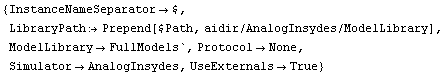
Display top-level information in status line, send messages from second level to notebook.
In[3]:= SetOptions[AnalogInsydes,
Protocol -> {StatusLine, Notebook}]
Out[3]= 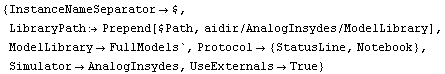
|