|
3.3 Naming Objects
So far, Dynamic Visualizer has named each new object for you. The first object created in a new session with Dynamic Visualizer is called Object 1, the next, Object 2, and so forth.
You can override this behavior by naming an object explicitly using the CreateObject function.
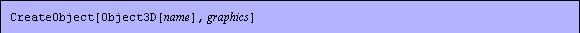
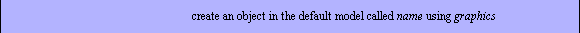
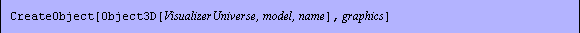
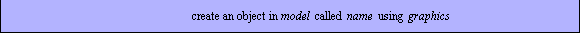
Creating a graphics object.
The name of an object can be given as a string or by a full path specification. When a string is given, Dynamic Visualizer creates an object in the default model. The names of objects may not contain single backquotes ( ` ).
Here is an example where you use the Sphere function to create an object called Ball.
In[7]:=
In[8]:=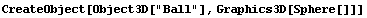
Out[8]=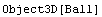
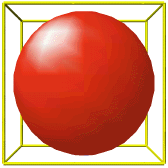
A sphere displayed in Dynamic Visualizer.
You can now modify its color using the SetOptions function, a command that is discussed more fully in Chapter 4, "Manipulating Objects".
In[9]:=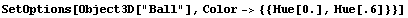
Out[9]=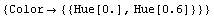
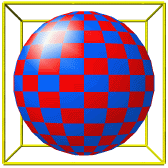
A colored sphere displayed in Dynamic Visualizer.
Creating a second object with the same name as another object in the same model overwrites the old object.
In[10]:=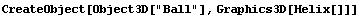
Out[10]=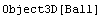
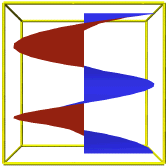
Now, Object3D["Ball"] refers to the helix graphic.
|