|
2.6 Quitting Dynamic Visualizer
This function closes the link between Mathematica and Dynamic Visualizer and closes the application.
In[9]:=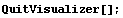
Once the QuitVisualizer function has been executed, Mathematica can launch Dynamic Visualizer again if necessary.
By using the QuitExternalApplication option, it is also possible to close the link between Mathematica and Dynamic Visualizer without closing the application itself.
In[10]:=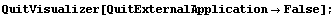
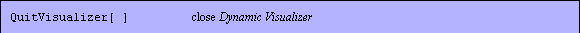
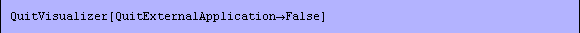
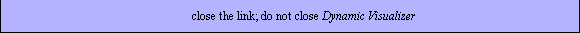
Closing Dynamic Visualizer.
If Dynamic Visualizer quits unexpectedly, it is important to close any open links to it so that the Mathematica kernel maintains its internal consistency. To do this, use the QuitVisualizer function. To prevent Mathematica from attempting to communicate with Dynamic Visualizer, which causes the system to hang, use the option QuitExternalApplication->False. It is occasionally necessary to close the kernel as well. To do this, choose Quit Kernel in the front end's Kernel menu.
In[11]:=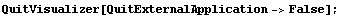
Failure to include the QuitExternalApplication option may cause the Mathematica kernel to loop continuously as it waits to exchange information with Dynamic Visualizer.
|