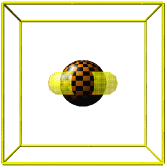- Products & Services
- Technologies
-
Solutions
-
- Engineering, R&D
- Finance, Statistics & Business Analysis
- Education
- Tech & Trends
- Software & Web
- Sciences
- All Solutions »
-
-
Learning & Support
-
- Learning
- Need Help?
- Premium Support
- All Learning & Support »
-
-
Company
-
- Work with Us
- All Company »
-
-
Search
Legacy Documentation
Dynamic Visualizer (2008)
This is documentation for an obsolete product.
Current products and services
|
- Services
- Technical Consulting
- Corporate Consulting
- Company
- Events
- About Wolfram
- Careers
- Contact
- Connect
- Wolfram Community
- Wolfram Blog
- Newsletter
© 2024 Wolfram. All rights reserved.