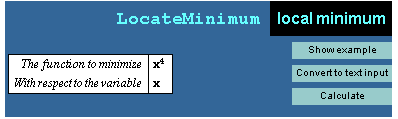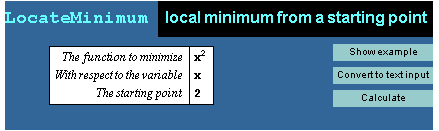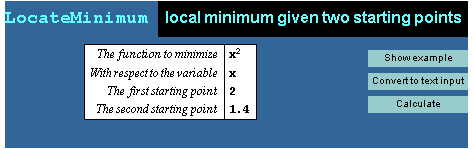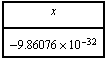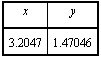|
LocateMinimum
 LocateMinimum[f, {x, LocateMinimum[f, {x,  }] searches for a local minimum in f, starting from the point x= }] searches for a local minimum in f, starting from the point x= . .
 LocateMinimum[f, {x, { LocateMinimum[f, {x, { , ,  }}] searches for a local minimum in f using }}] searches for a local minimum in f using  and and  as the first two values of x. This form must be used if symbolic derivatives of f cannot be found. as the first two values of x. This form must be used if symbolic derivatives of f cannot be found.
 LocateMinimum[f, {x, xstart, xmin, xmax}] searches for a local minimum, stopping the search if x ever gets outside the range xmin to xmax. LocateMinimum[f, {x, xstart, xmin, xmax}] searches for a local minimum, stopping the search if x ever gets outside the range xmin to xmax.
 LocateMinimum[f, {x, LocateMinimum[f, {x,  }, {y, }, {y,  }, ... ] searches for a local minimum in a function of several variables. }, ... ] searches for a local minimum in a function of several variables.
 LocateMinimum works by following the path of steepest descent from each point that it reaches. The minima it finds are local, but not necessarily global. LocateMinimum works by following the path of steepest descent from each point that it reaches. The minima it finds are local, but not necessarily global.
 See also: LocateRoot, SolveEquation, SolveODE. See also: LocateRoot, SolveEquation, SolveODE.
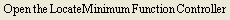
Examples
Using InstantCalculators
Here are the InstantCalculators for the LocateMinimum function. Enter the parameters for your calculation and click Calculate to see the result.
In[1]:=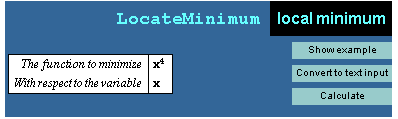
Out[1]=
In[2]:=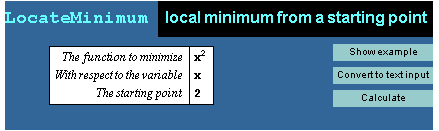
Out[2]=
In[3]:=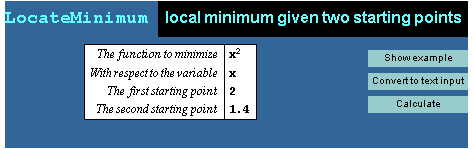
Out[3]=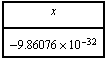
Entering Commands Directly
You can paste a template for this command via the Text Input button on the LocateMinimum Function Controller.
This finds the value of x which minimizes Gamma[x], starting from x = 2.
In[4]:=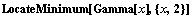
Out[4]=
This finds the local minimum of a function of two variables. As in LocateRoot, it is a good idea to choose starting values that are not too special.
In[5]:=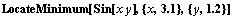
Out[5]=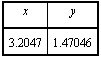
|