|
Working with Notebooks
|
CalculationCenter notebooks integrate text, equations, and graphics in a convenient platform-independent format. You can send them via email or post them on the web.
|
Each notebook consists of a series of cells. Cells come in a variety of styles such as Title, Section, Input, and Text. By adjusting the styles of cells you can control the structure of your document in a flexible way.
To create a new cell:
1. Move the pointer until it becomes a horizontal I-beam.
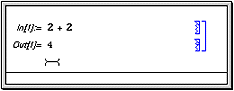
2. Click and a cell insertion bar will appear, then start typing. By default, new cells are created in the Input style.
To create a new cell to hold ordinary text:
1. Click in the notebook to get a cell insertion bar.
2. Choose Text from the Style submenu of the Edit menu, or use the keyboard shortcut   7 7 ( (  7 7 on Macintosh). on Macintosh).
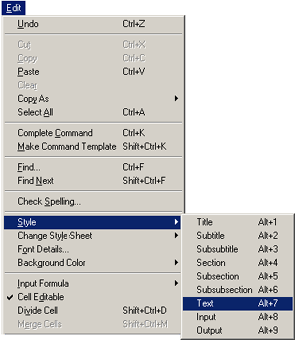
3. Start typing. The text goes into a new cell that has a format appropriate for ordinary text.
To change the style of a cell:
1. Click the cell bracket. The bracket is highlighted.
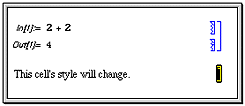
2. Select a style from the Style submenu, such as Section.
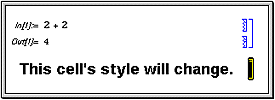
To close a group of cells:
Double-click the outermost cell bracket of the group.
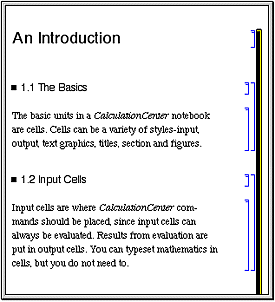
When a group is closed, only the first cell in the group is displayed and the group bracket is shown with a triangular flag at the bottom.
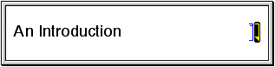
To open a group of cells:
Double-click a closed group's cell bracket.
To print a notebook:
Choose Print in the File menu. The notebook styles will be automatically optimized for printing.
To change the overall look of a notebook:
1. Go to the Change Style Sheet submenu of the Edit menu.
2. Choose a style sheet. All cells in the notebook will change appearance, based on the definitions in the new style sheet.
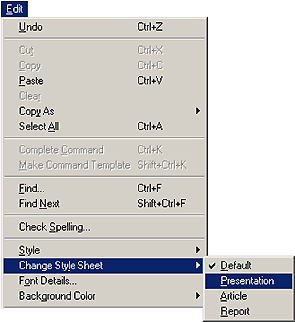
CalculationCenter comes with a collection of color and black-and-white style sheets.
|
T I P
 For colleagues without CalculationCenter, a free read-only viewer for notebooks, called MathReader, is available from Wolfram Research. It can be downloaded from www.wolfram.com/mathreader. For colleagues without CalculationCenter, a free read-only viewer for notebooks, called MathReader, is available from Wolfram Research. It can be downloaded from www.wolfram.com/mathreader.
|
|