ImageRestyle[image,sample]
attempts to restyle image so as to follow the graphical style of sample.
ImageRestyle[image,wsample]
uses restyle weighting w.
ImageRestyle[image,{sample1,…}]
attempts to restyle image using a blend of the graphical styles of the samplei.
ImageRestyle[image,{w1sample1,…}]
uses weightings wi for the samplei.


ImageRestyle
ImageRestyle[image,sample]
attempts to restyle image so as to follow the graphical style of sample.
ImageRestyle[image,wsample]
uses restyle weighting w.
ImageRestyle[image,{sample1,…}]
attempts to restyle image using a blend of the graphical styles of the samplei.
ImageRestyle[image,{w1sample1,…}]
uses weightings wi for the samplei.
Details and Options

- ImageRestyle is also known as style transfer and is typically used to restyle an image using a reference style.
- The restyle weights w must be numbers between 0 and 1. Larger weights imply larger modifications to the appearance of image.
- The following options are supported:
-
PerformanceGoal "Speed" what aspect of performance to optimize PreserveColor False whether to preserve colors of the original image RandomSeeding 1234 seeding of the pseudorandom generator TargetDevice "CPU" the target device on which to compute - Possible settings for PerformanceGoal include:
-
"Quality" maximize restyling quality "Speed" maximize restyling speed - PerformanceGoal->"Speed" uses a feedforward stylization method, while PerformanceGoal->"Quality" selects an optimization-based method.
- ImageRestyle uses machine learning. Its methods, training sets and biases included therein may change and yield varied results in different versions of the Wolfram Language.
- ImageRestyle may download resources that will be stored in your local object store at $LocalBase, and can be listed using LocalObjects[] and removed using ResourceRemove.
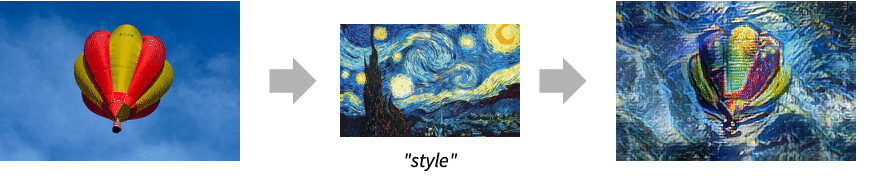
Examples
open all close allScope (3)
Options (4)
PerformanceGoal (1)
PreserveColor (1)
By default, style transfer affects the image color:
Use PreserveColor->True to preserve the colors of the original image:
RandomSeeding (1)
When setting PerformanceGoal->"Quality", RandomSeeding will specify the seeding method. A GPU is recommended in this case, as it will take up to an hour on CPU:
Properties & Relations (1)
Possible Issues (1)
The default setting for PerformanceGoal is fast but can fail at capturing some features of the style, especially textures and stroke geometry:
With PerformanceGoal->"Quality", the style is more faithfully reproduced. A GPU is recommended in this case, as it will take up to an hour on CPU:
See Also
ImageEffect ImageSynthesize Inpaint HistogramTransform BilateralFilter NetModel
Function Repository: DeepDreamAlpha
Related Guides
History
Text
Wolfram Research (2017), ImageRestyle, Wolfram Language function, https://reference.wolfram.com/language/ref/ImageRestyle.html.
CMS
Wolfram Language. 2017. "ImageRestyle." Wolfram Language & System Documentation Center. Wolfram Research. https://reference.wolfram.com/language/ref/ImageRestyle.html.
APA
Wolfram Language. (2017). ImageRestyle. Wolfram Language & System Documentation Center. Retrieved from https://reference.wolfram.com/language/ref/ImageRestyle.html
BibTeX
@misc{reference.wolfram_2025_imagerestyle, author="Wolfram Research", title="{ImageRestyle}", year="2017", howpublished="\url{https://reference.wolfram.com/language/ref/ImageRestyle.html}", note=[Accessed: 21-February-2026]}
BibLaTeX
@online{reference.wolfram_2025_imagerestyle, organization={Wolfram Research}, title={ImageRestyle}, year={2017}, url={https://reference.wolfram.com/language/ref/ImageRestyle.html}, note=[Accessed: 21-February-2026]}