ImageAdjust[image]
adjusts the levels in image, rescaling them to cover the range 0 to 1.
ImageAdjust[image,corr]
adjusts the image according to the correction specification corr.
ImageAdjust[image,corr,{inmin,inmax}]
first rescales so that the range of input values inmin to inmax is mapped to 0 to 1.
ImageAdjust[image,corr,{inmin,inmax},{outmin,outmax}]
rescales so that the range of input values inmin to inmax is mapped to outmin to outmax.


ImageAdjust
ImageAdjust[image]
adjusts the levels in image, rescaling them to cover the range 0 to 1.
ImageAdjust[image,corr]
adjusts the image according to the correction specification corr.
ImageAdjust[image,corr,{inmin,inmax}]
first rescales so that the range of input values inmin to inmax is mapped to 0 to 1.
ImageAdjust[image,corr,{inmin,inmax},{outmin,outmax}]
rescales so that the range of input values inmin to inmax is mapped to outmin to outmax.
Details

- ImageAdjust can be used for adjusting pixel values so that more of the image content is in the visible range or to correct for bad illumination or contrast.
- ImageAdjust works with arbitrary 2D and 3D images.
- Correction corr for contrast, brightness and gamma correction can take any of the following settings:
-
c adjusts the image contrast by c {c,b} also adjusts the image brightness by b {c,b,γ} also performs a gamma correction by raising the values to the power of γ - The correction transformation applied to every pixel value x is
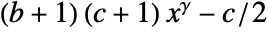 , rounded or clipped to the image type, if necessary.
, rounded or clipped to the image type, if necessary. - Zero adjustment corresponds to {0,0,1} correction.
- When rescaled values lie outside the range outmin to outmax, they are clipped.
- All correction and range parameters can be given as lists to specify different treatment for different channels in the image. »
- Range parameters can be set to Automatic to indicate the minimum or maximum of the values that occur in the image.
- When applied to color images, ImageAdjust always returns an RGB image.
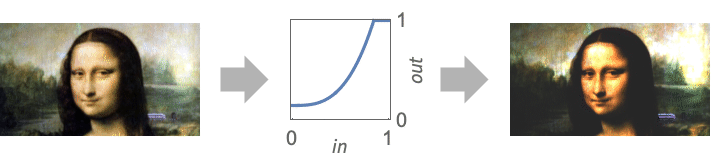
Examples
open all close allScope (9)
Data (3)
Contrast (2)
Brightness (1)
Applications (7)
Use gamma values in the range 0<γ<1 to see more details in dark areas of an image:
Use values γ>1 to see more details in a washed-out image:
Adjust to see relative distances returned by DistanceTransform:
Adjust to see out-of-range values returned by LaplacianGaussianFilter:
Symmetrically adjust the result of a Laplacian filter:
Use the maximum range in each channel:
Compare with the default adjustment:
Properties & Relations (5)
For grayscale images, ImageAdjust[Image[data]] is equivalent to Image[Rescale[data]]:
ImageAdjust[image] is equivalent to ImageAdjust[image,{0,0,1},{min,max},{0,1}], where {min,max} are the channel-wise pixel ranges in image:
ImageAdjust[image,-2] is equivalent to ColorNegate[image]:
ImageAdjust[image,-1] returns a constant image:
Image contrast increases as contrast value c is varied from -1 to ∞:
ImageAdjust[image,{c,b,γ}] is equivalent to ImageApply[Clip[(b+1)(c+1)#γ-c/2,{0,1}]&,image]:
When scaling is specified, it is applied before the other corrections:
The image is not changed if the input and the output range are identical:
View the pixel transformation function and its effect on the example image and its histogram as the contrast, brightness and gamma parameters are changed:
Possible Issues (2)
Noise may get amplified for images with small color variation:
ImageAdjust may introduce new colors, as all channels are scaled independently:
Tech Notes
History
Introduced in 2008 (7.0) | Updated in 2012 (9.0) ▪ 2019 (12.0)
Text
Wolfram Research (2008), ImageAdjust, Wolfram Language function, https://reference.wolfram.com/language/ref/ImageAdjust.html (updated 2019).
CMS
Wolfram Language. 2008. "ImageAdjust." Wolfram Language & System Documentation Center. Wolfram Research. Last Modified 2019. https://reference.wolfram.com/language/ref/ImageAdjust.html.
APA
Wolfram Language. (2008). ImageAdjust. Wolfram Language & System Documentation Center. Retrieved from https://reference.wolfram.com/language/ref/ImageAdjust.html
BibTeX
@misc{reference.wolfram_2025_imageadjust, author="Wolfram Research", title="{ImageAdjust}", year="2019", howpublished="\url{https://reference.wolfram.com/language/ref/ImageAdjust.html}", note=[Accessed: 20-November-2025]}
BibLaTeX
@online{reference.wolfram_2025_imageadjust, organization={Wolfram Research}, title={ImageAdjust}, year={2019}, url={https://reference.wolfram.com/language/ref/ImageAdjust.html}, note=[Accessed: 20-November-2025]}