ImageAssemble[{{im11,…,im1n},…,{imm1,…,immn}}]
assembles a single image from an array of images.
ImageAssemble[{{im11,…,im1n},…,{imm1,…,immn}},fitting]
assembles images using the fitting method.


ImageAssemble
ImageAssemble[{{im11,…,im1n},…,{imm1,…,immn}}]
assembles a single image from an array of images.
ImageAssemble[{{im11,…,im1n},…,{imm1,…,immn}},fitting]
assembles images using the fitting method.
Details and Options


- ImageAssemble creates a collage from an array images, which can be used to compare the effects of one or two parameters on an image, or to visualize different steps of a procedure.
- ImageAssemble assembles an array of 2D or 3D images into a single image.
- ImageAssemble[{image1,image2,…}] assembles the imagei as a row.
- By default, using no fitting specification, the imageij should have commensurate sizes.
- Possible settings for fitting include:
-
None do not attempt to match the dimensions "Fill" fit the smaller dimension; crop the other if necessary "Fit" fit the whole image; keep the aspect ratio; pad if necessary "Stretch" stretch the image to fit by resampling - If any imageij is Missing[], corresponding pixels are replaced with the background color.
- The following options can be specified:
-
Background Automatic background color to use PaddingSize 0 padding size around the whole image Resampling Automatic resampling method to use Spacings 0 spacing between images - Settings for Spacings can have the following forms:
-
spec apply spec to all gaps between images {specx,specy,…} applies specific spacing for each dimension
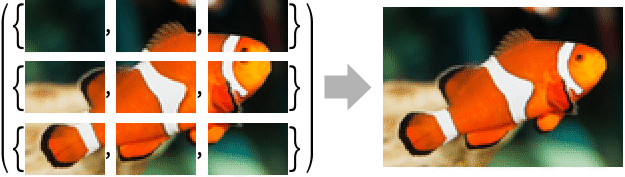
Examples
open all close allBasic Examples (2)
Scope (11)
Data (7)
Assemble images of different types and color spaces:
The data may contain missing elements:
The rows and columns with only Missing elements are skipped:
Options (9)
Background (2)
The value of Background is used for whole-image padding as well as spacing. By default, 0 is used:
Setting Background to Transparent will result in an image with an alpha channel:
PaddingSize (2)
By default, the whole image is not padded:
Use PaddingSize to pad the whole image:
Use Background to specify the padding scheme:
Specify a different padding size for each side in the form {{left,right},{bottom,top}}:
Spacings (5)
By default, no spacing is added between images:
Specify the amount of spacings:
Specify different spacings in ![]() and
and ![]() directions:
directions:
The value of Background specifies the color of spacings between images:
Applications (7)
Search the web for some images:
Assemble images by cropping them to commensurate sizes:
Assemble different steps of fractal sets:
Assemble a collection of Delacroix's artworks:
Assemble images smoothly by assembling at different scales using image pyramids:
Compare with the single scale assembly:
Assemble together different effects applied to an image:
Explore the effect of an increasing filter radius on successive slices of an image:
Detect and highlight object in frames from a video:
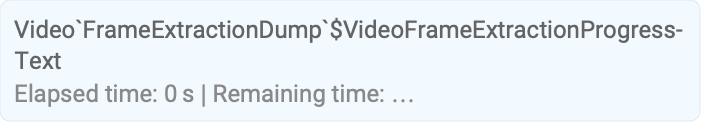
| |
Properties & Relations (2)
ImageAssemble and ImagePartition are reverse operations:
By default, ImageAssemble requires images to have commensurate sizes:
Use the fitting argument to preprocess the set:
Use ConformImages to perform custom fitting:
See Also
ImageCollage GridVideo GraphicsGrid ArrayFlatten ImageCompose ImagePartition
Function Repository: TessellateGraphics
Related Workflows
- Combine Multiple Images
History
Introduced in 2008 (7.0) | Updated in 2012 (9.0) ▪ 2020 (12.1)
Text
Wolfram Research (2008), ImageAssemble, Wolfram Language function, https://reference.wolfram.com/language/ref/ImageAssemble.html (updated 2020).
CMS
Wolfram Language. 2008. "ImageAssemble." Wolfram Language & System Documentation Center. Wolfram Research. Last Modified 2020. https://reference.wolfram.com/language/ref/ImageAssemble.html.
APA
Wolfram Language. (2008). ImageAssemble. Wolfram Language & System Documentation Center. Retrieved from https://reference.wolfram.com/language/ref/ImageAssemble.html
BibTeX
@misc{reference.wolfram_2025_imageassemble, author="Wolfram Research", title="{ImageAssemble}", year="2020", howpublished="\url{https://reference.wolfram.com/language/ref/ImageAssemble.html}", note=[Accessed: 24-February-2026]}
BibLaTeX
@online{reference.wolfram_2025_imageassemble, organization={Wolfram Research}, title={ImageAssemble}, year={2020}, url={https://reference.wolfram.com/language/ref/ImageAssemble.html}, note=[Accessed: 24-February-2026]}