ImageLevels[image]
gives a list of pixel values and counts for each channel in image.
ImageLevels[image,bspec]
bins pixel values using bin specification bspec.
ImageLevels[image,bspec,range]
gives counts for bins in the given range.


ImageLevels
ImageLevels[image]
gives a list of pixel values and counts for each channel in image.
ImageLevels[image,bspec]
bins pixel values using bin specification bspec.
ImageLevels[image,bspec,range]
gives counts for bins in the given range.
Details and Options


- ImageLevels gives access to the pixel count values typically used for color histogram analysis, such as understanding brightness, contrast and other color distributions.
- ImageLevels returns a list of levels for each channel in the form {{lev1,k1},{lev2,k2},…}, where ki counts the values satisfying
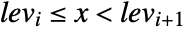 , except for the last bin, which uses
, except for the last bin, which uses 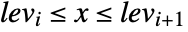 .
. - Binary images have the form {{0,n0},{1,n1}}.
- ImageLevels works with arbitrary grayscale and multichannel 2D and 3D images.
- The binning specification bspec, which by default uses 256 levels, can be any of the following:
-
n n equally spaced bins Automatic automatic choice of binning All return tally of all available pixel values "Byte" 256 levels after converting data values to a "Byte" type - The range can be of the following forms:
-
Automatic automatic ranges depending on the color space All include all values for each channel {All,max} include values below max {min,All} include values above min {min,max} include values between min and max {range1,…} different ranges for each channel - The following defaults are used for range, depending on the image color space. The ranges are chosen to include the subspace of the "RGB" color space.
-
"Grayscale","RGB","CMYK","HSB" {0,1} "XYZ" {{0,0.97},{0,1},{0,0.83}} "LAB" {{0,1},{-0.8,0.94},{-1.13,0.94}} "LCH" {{0,1},{0,1.3},{0,1}} "LUV" {{0,1},{-0.85,1.76},{-1.26,0.88}} - The following options can be specified:
-
Method "IncludeOutOfRange" method to use - Possible settings for Method include:
-
"IncludeOutOfRange" values below range in first bin and values above range in last bin "ExcludeOutOfRange" do not count out-of-range values
Examples
open all close allBasic Examples (3)
Scope (5)
Options (1)
Tech Notes
Related Guides
History
Introduced in 2010 (8.0) | Updated in 2012 (9.0) ▪ 2014 (10.0)
Text
Wolfram Research (2010), ImageLevels, Wolfram Language function, https://reference.wolfram.com/language/ref/ImageLevels.html (updated 2014).
CMS
Wolfram Language. 2010. "ImageLevels." Wolfram Language & System Documentation Center. Wolfram Research. Last Modified 2014. https://reference.wolfram.com/language/ref/ImageLevels.html.
APA
Wolfram Language. (2010). ImageLevels. Wolfram Language & System Documentation Center. Retrieved from https://reference.wolfram.com/language/ref/ImageLevels.html
BibTeX
@misc{reference.wolfram_2025_imagelevels, author="Wolfram Research", title="{ImageLevels}", year="2014", howpublished="\url{https://reference.wolfram.com/language/ref/ImageLevels.html}", note=[Accessed: 07-January-2026]}
BibLaTeX
@online{reference.wolfram_2025_imagelevels, organization={Wolfram Research}, title={ImageLevels}, year={2014}, url={https://reference.wolfram.com/language/ref/ImageLevels.html}, note=[Accessed: 07-January-2026]}