launches all currently configured parallel subkernels.
launches n local subkernels on the current computer.
LaunchKernels[ker]
launches the kernel specified by ker.
LaunchKernels[{ker1,ker2,…}]
launches the kernels keri.


LaunchKernels
launches all currently configured parallel subkernels.
launches n local subkernels on the current computer.
LaunchKernels[ker]
launches the kernel specified by ker.
LaunchKernels[{ker1,ker2,…}]
launches the kernels keri.
Details and Options

- LaunchKernels[] uses $DefaultParallelKernels to determine the list of kernels to launch.
- LaunchKernels[] (no arguments) launches the default kernels only if no kernels are currently running.
- The following kernel specifications are recognized:
-
"ssh://user@hostname:port/path" a kernel on the given machine, accessed using SSH "ssh://hostname" use the default path, user and port on the given machine "hostname" equivalent to "ssh://hostname" "wstp://server:port/pool" a kernel on a WSTPServer "wstp://server" use the default port and kernel pool "Local" the default local kernel "localhost" a kernel on the same machine n n local parallel kernels "file:///path/to/wolfram" the given kernel on the same machine "file://" the default kernel on the same machine "https://www.wolframcloud.com/" a kernel in the Wolfram Cloud "lwg://host.example.com:port/path" a kernel on a LightweightGrid server "lwg://host.example.com:port" use the default path to the LightweightGrid manager "lwg://host.example.com" use the default port (3737) of the LightweightGrid server LinkObject[…] a WSTP link to a running kernel - Additional configurations for kernels on remote machines can be made available with the Wolfram Lightweight Grid and the Cluster Integration Package.
- The ProgressReporting option specifies whether to report the progress of kernel launching.
- The default value is ProgressReporting:>$ProgressReporting.
Examples
open all close allBasic Examples (4)
Close any running kernels and launch the default local kernels only:
Close all running kernels and start 12 local kernels:
LaunchKernels by default displays information about its progress:
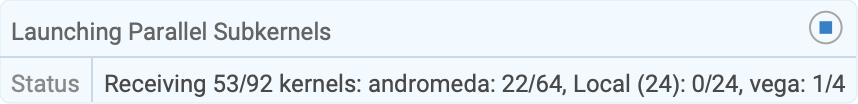
| |
Scope (13)
Kernel Specifications (4)
Launch the default kernels as described in $DefaultParallelKernels:
Launch two more local kernels, in addition to those already running:
Launch kernels on a remote machine:
Use KernelConfiguration to specify additional details of the desired kernels:
Local Kernels (3)
Use a specific local kernel, given by its absolute path:
Alternatively, specify the properties with KernelConfiguration:
For local kernels, the default number of parallel kernels is equal to $ProcessorCount, license permitting:
SSH Kernels (3)
Give the path to the remote kernel and number of kernels as URL parameters:
Alternatively, specify the path and kernel count as properties of KernelConfiguration:
Specify the remote operating system to automatically choose a suitable kernel command:
When using a URL short form, the number of parallel kernels can be specified with "?n":
LWG Kernels (1)
Generalizations & Extensions (1)
Options (2)
ProgressReporting (2)
Do not show a temporary progress report:
Show a progress report even if the default $ProgressReporting may be False:
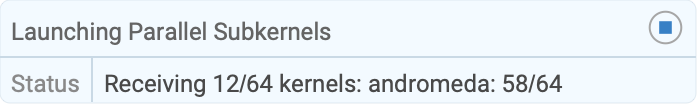
| |
Applications (1)
Properties & Relations (1)
Distributed definitions and shared variables apply to running kernels and new ones:
Packages read with ParallelNeeds also apply to running and new kernels:
Close all running kernels and launch new ones:
The new kernels inherit previously distributed definitions and shared variables:
Possible Issues (3)
If any kernels are already running, LaunchKernels[] does not launch the default kernels:
Close all running kernels, then launch the default set of kernels:
Kernels may be automatically launched when first needed:
Now, no kernels are launched automatically:
If no kernels are available, most parallel calculations are done sequentially:
History
Text
Wolfram Research (2008), LaunchKernels, Wolfram Language function, https://reference.wolfram.com/language/ref/LaunchKernels.html.
CMS
Wolfram Language. 2008. "LaunchKernels." Wolfram Language & System Documentation Center. Wolfram Research. https://reference.wolfram.com/language/ref/LaunchKernels.html.
APA
Wolfram Language. (2008). LaunchKernels. Wolfram Language & System Documentation Center. Retrieved from https://reference.wolfram.com/language/ref/LaunchKernels.html
BibTeX
@misc{reference.wolfram_2025_launchkernels, author="Wolfram Research", title="{LaunchKernels}", year="2008", howpublished="\url{https://reference.wolfram.com/language/ref/LaunchKernels.html}", note=[Accessed: 16-February-2026]}
BibLaTeX
@online{reference.wolfram_2025_launchkernels, organization={Wolfram Research}, title={LaunchKernels}, year={2008}, url={https://reference.wolfram.com/language/ref/LaunchKernels.html}, note=[Accessed: 16-February-2026]}