mathlm
![]()
starts MathLM, the Wolfram System license manager.
Details
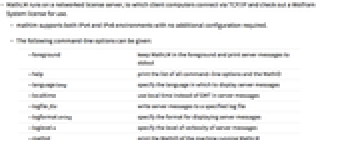


- MathLM runs on a networked license server, to which client computers connect via TCP/IP and check out a Wolfram System license for use.
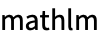 supports both IPv4 and IPv6 environments with no additional configuration required.
supports both IPv4 and IPv6 environments with no additional configuration required.- The following command-line options can be given:
-
-foreground keep MathLM in the foreground and print server messages to stdout -help print the list of all command-line options and the MathID -language lang specify the language in which to display server messages -localtime use local time instead of GMT in server messages -logfile file write server messages to a specified log file -logformat string specify the format for displaying server messages -loglevel n specify the level of verbosity of server messages -mathid print the MathID of the machine running MathLM -noremotemonitor specify that MathLM cannot be remotely monitored via MonitorLM -pwfile file specify a file in which to look for Wolfram System passwords -restrict file specify a policy file which describes how to allocate Wolfram System licenses -timeout n return suspended licenses after a specified number of hours -trfile file specify a file that defines substitutions for the text of error messages - The following additional command-line option is accepted on Unix, Linux, and Mac OS X:
-
-syslog log messages to syslogd - The following additional command-line options are accepted on Windows:
-
-install install MathLM as a service program and automatically start the service -uninstall stop any currently running MathLM processes and remove MathLM from the list of services - With -install, any arguments given are stored as a part of the service and used when starting MathLM automatically.
- Possible values for
 in -language are English, French, German, and Japanese.
in -language are English, French, German, and Japanese. - The four levels of verbosity in -loglevel are as follows:
-
1 report server startup/shutdown errors and print a successful startup message 2 report everything from level 1 and all runtime error messages 3 report everything from level 2, all license activity, and startup messages pertaining to the process ID and socket number 4 report everything from level 3, debugging information, and a license table for every license transaction - If -foreground is specified, the default verbosity level is set to 4.
- If -logfile is used without -loglevel, the default logging verbosity is set to 3.
- If -loglevel is used without specifying a level, the verbosity defaults to 4.
- The default format for log messages is the W3C common logfile format. MathLM log files can be imported using the Import format "ApacheLog".
See Also
Programs: monitorlm