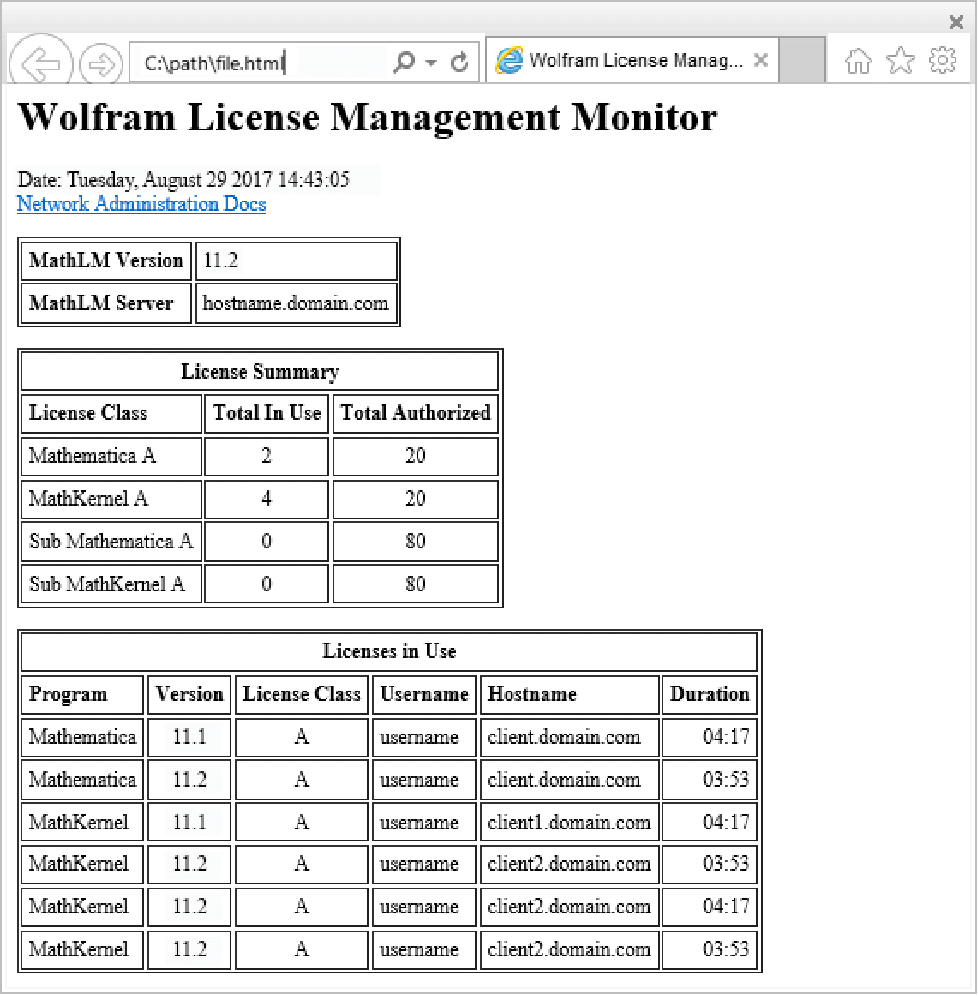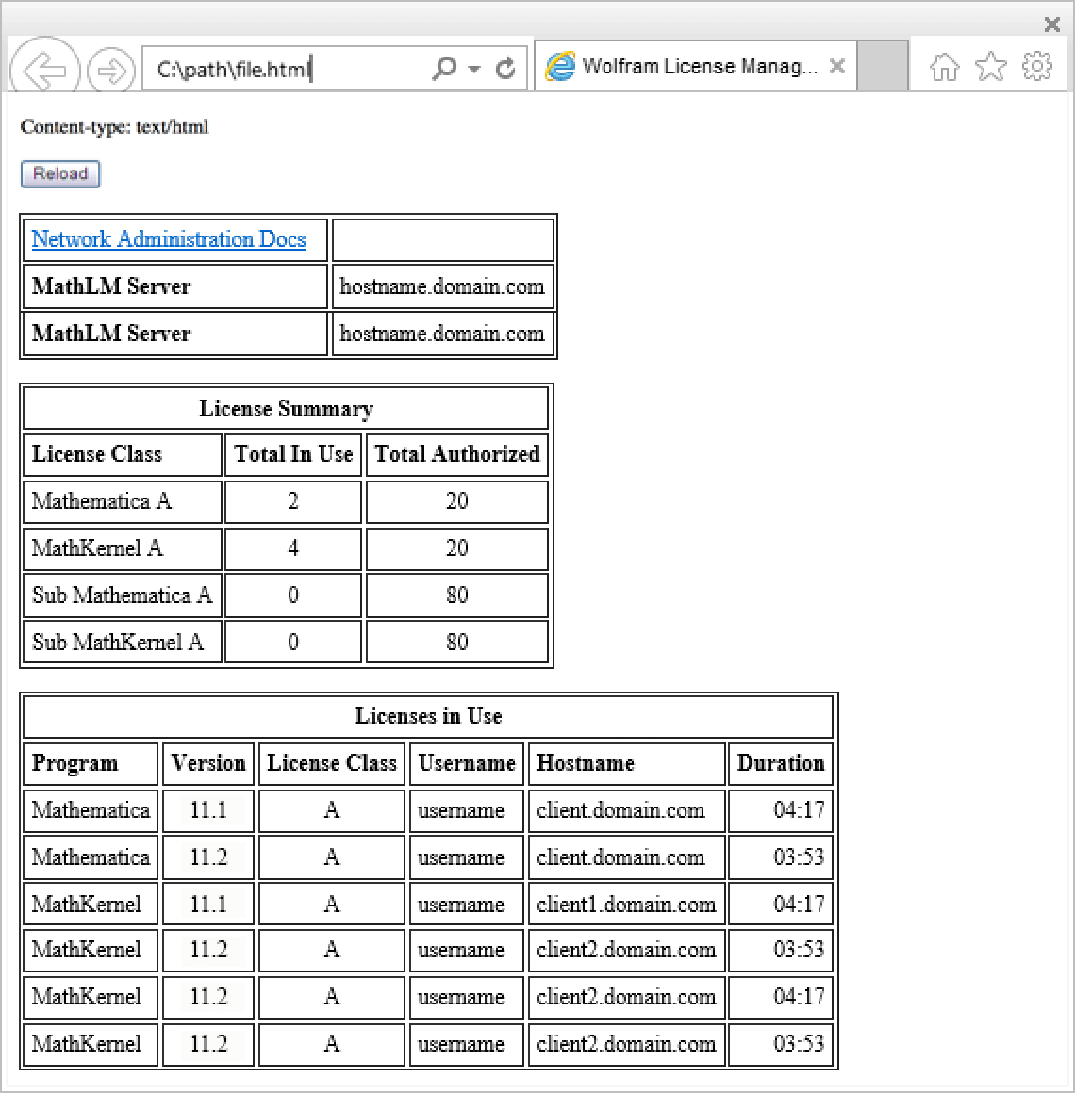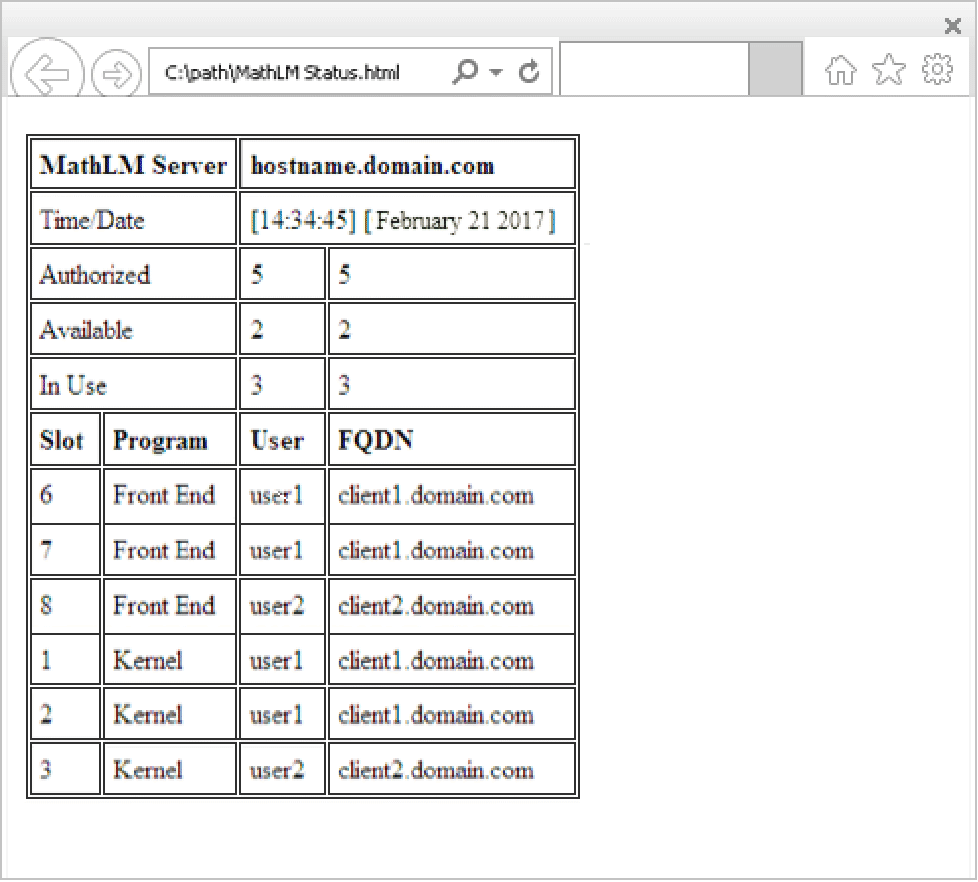Monitoring MathLM
Monitoring MathLM
| What Is MonitorLM? | Customizing the Output of MonitorLM |
| Starting MonitorLM | Samples and Behavior |
| MonitorLM Command-Line Options |
MonitorLM gives information on the total number of licenses available and checked out, the fully qualified domain name and username of those who have them checked out, and so on. MonitorLM can send output to the terminal, open a web browser, or write to a file. The output for MonitorLM is customizable by means of a configuration file. MonitorLM automatically supports IPv4 and IPv6 environments.
To start MonitorLM, change directory to the location in which MathLM is installed, and type .\monitorlm servername (on Windows) or ./monitorlm servername (on Linux or Mac). The first argument of the monitorlm command specifies the name of the license server running MathLM. If you do not specify a server name explicitly, the local machine name is chosen as the default.
The following options are available using the monitorlm command. The syntax for specifying an option is monitorlm servername options.
-file
file
| specify file to which output should be directed |
-format f | specify the format for the output of MonitorLM |
-health
| check if the server is accessible and healthy |
-localtime
| specify that all time references are in local time instead of GMT |
-template file | specify the template file for the output of MonitorLM |
If -health is set, all other options are ignored, and the exit code of MonitorLM will indicate the result of the health check (0 for success; 1 for failure).
| text | send output in text format to stdout (default on Linux) |
| html |
send output in HTML format and launch a web browser (default on Windows and Mac)
|
| cgi | send output in HTML format to stdout |
Online help is available at
http://reference.wolfram.com/network
MathLM Version 11.2
MathLM Server hostname.domain.com
Date : Thursday, August 29 2017 14:11:59
License Usage Summary:
License Total Total
Program Class in Use Authorized
------------------------------------------------------
Mathematica A 2 20
MathKernel A 4 40
Sub Mathematica A 0 80
Sub MathKernel A 0 80
Licenses in Use:
License
Program Version Class Username Hostname Duration
----------------------------------------------------------------------------
Mathematica 11.1 A username client1.domain.com 08:49
Mathematica 11.2 A username client2.domain.com 06:33
MathKernel 11.1 A username client1.domain.com 08:44
MathKernel 11.2 A username client2.domain.com 06:52
MathKernel 11.2 A username client2.domain.com 06:52
MathKernel 11.2 A username client2.domain.com 06:30
Note that when -format is set to cgi, the output of MonitorLM is sent to stdout in HTML format. This shows what that output looks like when displayed in a web browser.
You can customize the content and format of the output from MonitorLM by editing a template file. This is a plain text file, which can contain the following types of elements.
- Constant tags—These tags represent data that is static during the execution of MonitorLM and license independent, such as the current date. Each of these tag names has the prefix CONST.
- Variable tags—These tags act as wrappers to constant tags. They are useful in defining the format for data to be output in series, such as a table of current MathLM users. They are useful for improving readability of the template file. Each of these tag names has the prefix VAR.
- Process-dependent tags—The value of these tags depends upon which Wolfram System process is being displayed and includes data like the process owner's username and IP address. Each of these tag names has the prefix PROC.
- Repeated tags—These tags serve as placeholders for information regarding an unknown number of licenses. They are the only tags whose size is not predetermined. Only the checkout lines are repeated, and there is one checkout line per license. Each of these tag names has the prefix REP.
In addition to the %var# commands, the template file can also include plain text such as brackets, dashes, quotation marks, and arbitrary comments. The text can be used to include comments and separators in the server messages for formatting purposes. All text included in the string appears literally in the server message with the following two exceptions: use %q to include a double quote ("), and use %% to include a percentage sign (%).
Predefined Constant Tags
Here are two tables of constant tag names that can be included in the template file along with the numeric values for their possible formats.
Date Constant Tags
The following are Date Constant Tags for MonitorLM.
Tag Name | Possible Values | Description | |
%CONST_DATE_D#
|
[1...31]
| day of month | |
%CONST_DATE_W#
| 1 – Numeric [ 1 ... 7 ]
2 – Abbreviated [ Sun ... Sat ]
3 – Verbose [ Sunday ... Saturday ] | day of week | |
%CONST_DATE_M#
| 1 – Numeric [ 1 ... 12 ]
2 – Abbreviated [ Jan ... Dec ]
3 – Verbose [ January ... December ] | month | |
%CONST_DATE_Y#
| 1 – Two-digit [ 10 ]
2 – Four-digit [ 2010 ] | year | |
%CONST_DATE_T#
| 1 – Twelve-hour [ 10:20:15 ] | time |
MonitorLM Date Constant Tags.
Server and Process Constant Tags
The following are Server and Process Constant Tags for MonitorLM.
Tag Name | Description |
%CONST_SERVER_IP
| MathLM IP address |
%CONST_SERVER_HOST
| MathLM hostname |
%CONST_SERVER_DOMAIN
| MathLM domain |
%CONST_SERVER_FQDN
| MathLM fully qualified domain name |
%CONST_SERVER_VERSION
| MathLM version |
%CONST_CA_FE_AUTHORIZED
| number of class A front ends authorized |
%CONST_CA_SUB_FE_AUTHORIZED
| number of class A sub-front end processes authorized |
%CONST_CB_FE_AUTHORIZED
| number of class B front ends authorized |
%CONST_CB_SUB_FE_AUTHORIZED
| number of class B sub-front end processes authorized |
%CONST_TOTAL_FE_AUTHORIZED
| total number of front ends authorized |
%CONST_TOTAL_SUB_FE_AUTHORIZED
| total number of sub-front end processes authorized |
%CONST_CA_KE_AUTHORIZED
| number of class A kernels authorized |
%CONST_CA_SUB_KE_AUTHORIZED
| number of class A sub-kernels processes authorized |
%CONST_CB_KE_AUTHORIZED
| number of class B kernels authorized |
%CONST_CB_SUB_KE_AUTHORIZED
| number of class B sub-kernel processes authorized |
%CONST_TOTAL_KE_AUTHORIZED
| total number of kernels authorized |
%CONST_TOTAL_SUB_KE_AUTHORIZED
| total number of sub-kernel processes authorized |
%CONST_CA_FE_AVAILABLE
| number of class A front ends available |
%CONST_CA_SUB_FE_AVAILABLE
| number of class A sub-front end processes available |
%CONST_CB_FE_AVAILABLE
| number of class B front ends available |
%CONST_CB_SUB_FE_AVAILABLE
| number of class B sub-front end processes available |
%CONST_TOTAL_FE_AVAILABLE
| total number of front ends available |
%CONST_TOTAL_SUB_FE_AVAILABLE
| total number of sub-front end processes available |
%CONST_CA_KE_AVAILABLE
| number of class A kernels available |
%CONST_CA_SUB_KE_AVAILABLE
| number of class A sub-kernel processes available |
%CONST_CB_KE_AVAILABLE
| number of class B kernels available |
%CONST_CB_SUB_KE_AVAILABLE
| number of class B sub-kernels processes available |
%CONST_TOTAL_KE_AVAILABLE
| total number of kernels available |
%CONST_TOTAL_SUB_KE_AVAILABLE
| total number of sub-kernel processes available |
%CONST_CA_FE_OUT
| number of class A front ends in use |
%CONST_CA_SUB_FE_OUT
| number of class A sub-front end processes in use |
%CONST_CB_FE_OUT
| number of class B front ends in use |
%CONST_CB_SUB_FE_OUT
| number of class B sub-front end processes in use |
%CONST_TOTAL_FE_OUT
| total number of front ends in use |
%CONST_TOTAL_SUB_FE_OUT
| total number of sub-front end processes in use |
%CONST_CA_KE_OUT
| number of class A kernels in use |
%CONST_CA_SUB_KE_OUT
| number of class A sub-kernel processes in use |
%CONST_CB_KE_OUT
| number of class B kernels in use |
%CONST_CB_SUB_KE_OUT
| number of class B sub-kernel processes in use |
%CONST_TOTAL_KE_OUT
| total number of kernels in use |
%CONST_TOTAL_SUB_KE_OUT
| total number of sub-kernels processes in use |
MonitorLM Server and Process Constant Tags.
Customizable Variable Tags
The following are Customizable Variable Tags for MonitorLM.
Tag Name | Possible Values | Description | |
%VAR_DATE_AMPM
|
"A.M." "P.M."
| text to use for a.m. and p.m. when displaying time | |
%VAR_MPROCESS
|
"
Mathematica
" "MathKernel" "SubMathematica" "SubMathKernel"
|
title for Wolfram System processes; the first string in quotes is the front end title, the second is the kernel title, the third is the sub-front end process title, and the fourth is the sub-kernel process title
| |
%VAR_LIC_CLASS
|
"Class A" "Class B"
| labels for each license class | |
%VAR_CA_AUTHORIZED_HEADER
|
"Class A Authorized \t Front End \t Kernel"
| header for number of authorized class A licenses; use with the predefined constant tags %CONST_CA_FE_AUTHORIZED and %CONST_CA_KE_AUTHORIZED | |
%VAR_CA_SUB_AUTHORIZED_HEADER
|
"Class A Authorized \t Front End \t Kernel"
| header for number of authorized class A sub-process licenses; use with the predefined constant tags %CONST_CA SUB_FE_AUTHORIZED and %CONST_CA SUB_KE_AUTHORIZED | |
%VAR_CB_AUTHORIZED_HEADER
|
"Class B Authorized \t Front End \t Kernel"
| header for number of authorized class B licenses; use with the predefined constant tags %CONST_CB_FE_AUTHORIZED and %CONST_CB_KE_AUTHORIZED | |
%VAR_CB_SUB_AUTHORIZED_HEADER
|
"Class B Authorized \t Front End \t Kernel"
| header for number of authorized class B sub-process licenses; use with the predefined constant tags %CONST_CB_SUB FE_AUTHORIZED and %CONST_CB_SUB KE_AUTHORIZED | |
%VAR_TOTAL_AUTHORIZED_HEADER
|
"Total Authorized \t Front End \t Kernel"
| header for total number of authorized licenses; use with the predefined constant tags %CONST_TOTAL_FE_AUTHORIZED and %CONST_TOTAL_KE_AUTHORIZED | |
%VAR_TOTAL_SUB_AUTHORIZED_HEADER
|
"Total Authorized \t Front End \t Kernel"
| header for total number of authorized sub-process licenses; use with the predefined constant tags %CONST_TOTAL_SUB FE_AUTHORIZED and %CONST_TOTAL_SUB KE_AUTHORIZED | |
%VAR_CA_CHECKEDOUT_HEADER
|
"Class A Licenses in Use\nUsername \t Hostname \t Program \t Slot # \t Duration"
| header for information about class A licenses in use; use with the repeated tag %REP_CA_CHECKOUT_LINE | |
%VAR_CA_SUB_CHECKEDOUT_HEADER
|
"Class A Licenses in Use\nUsername \t Hostname \t Program \t Slot # \t Duration"
| header for information about class A sub-process licenses in use; use with the repeated tag %REP_CA_CHECKOUT_LINE | |
%VAR_CB_CHECKEDOUT_HEADER
|
"Class B Licenses in Use\nUsername \t Hostname \t Program \t Slot # \t Duration"
| header for information about class B licenses in use; use with the repeated tag %REP_CB_CHECKOUT_LINE | |
%VAR_CB_SUB_CHECKEDOUT_HEADER
|
"Class B Licenses in Use\nUsername \t Hostname \t Program \t Slot # \t Duration"
| header for information about class B sub-process licenses in use; use with the repeated tag %REP_CB_SUB_CHECKOUT_LINE | |
%VAR_CHECKEDOUT_HEADER
|
"Licenses in Use\nUsername \t Hostname \t Program \t License Class \t Slot # \t Duration"
| header for information about all licenses in use; use with the repeated tag %REP_GENERAL_CHECKOUT_LINE | |
%VAR_SUB_CHECKEDOUT_HEADER
|
"Licenses in Use\nUsername \t Hostname \t Program \t License Class \t Slot # \t Duration"
| header for information about all sub-process licenses in use; use with the repeated tag %REP_GENERAL_SUB CHECKOUT_LINE |
MonitorLM Customizable Variable Tags.
Note: The strings provided in this section are examples of possible values, not default settings. To use these tags, you must define them in your template.
Process-Dependent Tags
The following are Process-Dependent Tags for MonitorLM.
Tag Name | Description |
%PROC_UID
| user ID of Wolfram System process owner |
%PROC_USER
| username of Wolfram System process owner |
%PROC_IP
| IP address of machine using Wolfram System process |
%PROC_HOST
| hostname of machine using Wolfram System process |
%PROC_DOMAIN
| domain of machine using Wolfram System process |
%PROC_FQDN
| fully qualified domain name of machine using Wolfram System process |
%PROC_SLOTNUM
| slot number of Wolfram System process |
%PROC_VERSION
| version of client |
%PROC_DURATION
| time client has been running |
MonitorLM Process-Dependent Tags.
Repeated Tags
The following are Repeated Tags for MonitorLM.
Tag Name | Possible Values | Description | |
%REP_CA_CHECKOUT_LINE
|
"%PROC_USER \t %PROC_HOST \t %VAR_MPROCESS \t %PROC_SLOTNUM \t %PROC_DURATION\n"
|
class A checkout line, specifying the format of each line in the table or block that lists the class A processes in use; corresponds to the customizable variable tag
%VAR_CA_CHECKEDOUT_HEADER
| |
%REP_CA_SUB_CHECKOUT_LINE
|
"%PROC_USER \t %PROC_HOST \t %VAR_MPROCESS \t %PROC_SLOTNUM \t %PROC_DURATION\n"
|
class A sub-process checkout line, specifying the format of each line in the table or block that lists the class A sub-processes in use; corresponds to the customizable variable tag
%VAR_CA_SUB_CHECKEDOUT_HEADER
| |
%REP_CB_CHECKOUT_LINE
|
"%PROC_USER \t %PROC_HOST \t %VAR_MPROCESS \t %PROC_SLOTNUM \t %PROC_DURATION\n"
|
class B checkout line, specifying the format of each line in the table or block that lists the class B processes in use; corresponds to the customizable variable tag
%VAR_CB_CHECKEDOUT_HEADER
| |
%REP_CB_SUB_CHECKOUT_LINE
|
"%PROC_USER \t %PROC_HOST \t %VAR_MPROCESS \t %PROC_SLOTNUM \t %PROC_DURATION\n"
|
class B sub-process checkout line, specifying the format of each line in the table or block that lists the class B sub-processes in use; corresponds to the customizable variable tag
%VAR_CB_SUB_CHECKEDOUT_HEADER
| |
%REP_GENERAL_CHECKOUT_LINE
|
"%PROC_USER \t %PROC_HOST \t %VAR_MPROCESS \t %VAR_LIC_CLASS \t %PROC_SLOTNUM \t %PROC_DURATION\n"
|
general checkout line, used if you do not want to separate classes; corresponds to the customizable variable tag
%VAR_CHECKEDOUT_HEADER
| |
%REP_GENERAL_SUB_CHECKOUT_LINE
|
"%PROC_USER \t %PROC_HOST \t %VAR_MPROCESS \t %VAR_LIC_CLASS \t %PROC_SLOTNUM \t %PROC_DURATION\n"
|
general sub-process checkout line, used if you do not want to separate classes; corresponds to the customizable variable tag
%VAR_SUB_CHECKEDOUT_HEADER
|
MonitorLM Repeated Tags.
Note: The strings provided in this section are examples of possible values, not default settings. To use these tags, you must define them in your template.
Note: In the template file, the text wrappers and tags that make up the output to MonitorLM must follow a line containing only the keyword %TEXT with no whitespace before or after it. Definitions for customized variable tags must precede the %TEXT line. If no variable tags are customized, the %TEXT line can be the first line of the file.
Here is a simple text file that shows only the number of processes authorized, available, and in use. This example does not need to define any variable definition tags.
%TEXT
Time/Date : [%CONST_DATE_T2] [%CONST_DATE_M3 %CONST_DATE_D, %CONST_DATE_Y2]
Front End Processes Authorized: %CONST_TOTAL_FE_AUTHORIZED
Kernel Processes Authorized: %CONST_TOTAL_KE_AUTHORIZED
Front End Processes Available: %CONST_TOTAL_FE_AVAILABLE
Kernel Processes Available: %CONST_TOTAL_KE_AVAILABLE
Front End Processes In Use: %CONST_TOTAL_FE_OUT
Kernel Processes In Use: %CONST_TOTAL_KE_OUT
Time/Date : [00:05:26] [October 20, 2010]
Front End Processes Authorized: 5
Kernel Processes Authorized: 5
Front End Processes Available: 4
Kernel Processes Available: 4
Front End Processes In Use: 1
Kernel Processes In Use: 1
Here is a slightly more sophisticated example. It is identical to the preceding example except that it also lists the processes in use and customizes variable tags.
# Begin variable tag definitions
%VAR_MPROCESS = "FE" "KE" "SFE" "SKE"
%VAR_TOTAL_CHECKEDOUT_HEADER = "Slot\t Program\t User\t Host\n"
%REP_GENERAL_CHECKOUT_LINE = "%PROC_SLOTNUM\t %VAR_MPROCESS\t %PROC_USER\t %PROC_HOST\n"
%TEXT
Time/Date : [%CONST_DATE_T2] [%CONST_DATE_M3 %CONST_DATE_D, %CONST_DATE_Y2]
Front End Processes Authorized: %CONST_TOTAL_FE_AUTHORIZED
Kernel Processes Authorized: %CONST_TOTAL_KE_AUTHORIZED
Front End Processes Available: %CONST_TOTAL_FE_AVAILABLE
Kernel Processes Available: %CONST_TOTAL_KE_AVAILABLE
Front End Processes In Use: %CONST_TOTAL_FE_OUT
Kernel Processes In Use: %CONST_TOTAL_KE_OUT
%VAR_TOTAL_CHECKEDOUT_HEADER
%REP_GENERAL_CHECKOUT_LINE
Time/Date : [00:05:26] [October 20, 2010]
Front End Processes Authorized: 5
Kernel Processes Authorized: 5
Front End Processes Available: 4
Kernel Processes Available: 4
Front End Processes In Use: 1
Kernel Processes In Use: 1
Slot Program User Host
6 FE username hostname
1 KE username hostname
The following example demonstrates HTML output. This is useful, for example, if you want to view the MonitorLM output in a web browser.
%VAR_MPROCESS = "FE" "KE" "SFE" "SKE"
%VAR_TOTAL_CHECKEDOUT_HEADER = "<TR><TD><B>Slot</B></TD> <TD><B>Program</B></TD> <TD><B>User</B></TD> <TD><B>FQDN</B></TD> </TR>\n"
%REP_GENERAL_CHECKOUT_LINE = "<TR> <TD>%PROC_SLOTNUM</TD> <TD>%VAR_MPROCESS</TD> <TD>%PROC_USER</TD> <TD>%PROC_FQDN</TD> </TR>\n"
%TEXT
<HTML>
<HEAD> <TITLE> MathLM Status </TITLE> </HEAD>
<BODY>
<TABLE BORDER=1 CELLPADDING=5>
<TR><TD COLSPAN=2><B>MathLM Server</B></TD> <TD COLSPAN=2><B>%CONST_SERVER_FQDN</B></TD> </TR>
<TR><TD COLSPAN=2>Time/Date</TD> <TD COLSPAN=2>[%CONST_DATE_T2] [%CONST_DATE_M3 %CONST_DATE_D, %CONST_DATE_Y2]</TD> </TR>
<TR><TD COLSPAN=2>Authorized</TD> <TD>%CONST_TOTAL_FE_AUTHORIZED</TD> <TD>%CONST_TOTAL_KE_AUTHORIZED</TD></TR>
<TR><TD COLSPAN=2>Available</TD> <TD>%CONST_TOTAL_FE_AVAILABLE</TD> <TD>%CONST_TOTAL_KE_AVAILABLE</TD></TR>
<TR><TD COLSPAN=2>In Use</TD> <TD>%CONST_TOTAL_FE_OUT</TD> <TD>%CONST_TOTAL_KE_OUT</TD></TR>
%VAR_TOTAL_CHECKEDOUT_HEADER
%REP_GENERAL_CHECKOUT_LINE
</TABLE>
</BODY>
</HTML>