 Setting the Kernel $Path
Setting the Kernel $Path
When you double-click a notebook file in a Workbench project, it will be opened by the Mathematica notebook front end. In addition, it will make a number of useful configuration settings.
 Setting the Kernel $Path
Setting the Kernel $Path
When you open a notebook file from a project, Mathematica will set up its path to follow that of the project. By default, this adds the project root to $Path (the Mathematica kernel path). However, if you have made any special path settings with the Mathematica path resources, these will be used.
This is a convenient way to start to work with the code in your project;
after opening a notebook file you can load your code as
is demonstrated below.
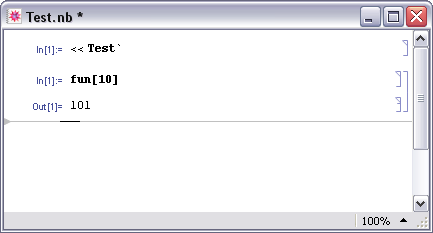
This is not useful if you want to carry out a debugging session or run a test file. More information is available on running and debugging.
 Setting Up Palettes and Stylesheets
Setting Up Palettes and Stylesheets
If you have Mathematica palettes or stylesheets in your project and their locations are set up with the palette and stylesheet project paths, the front end will use them when you open a notebook from the project.
 Project References
Project References
Project references are useful when you have several projects that refer to each other. This is taken into account when you open a notebook from a project, so that other projects which it references are also added to the Mathematica kernel path.
 Setting Up Documentation Development
Setting Up Documentation Development
If your project is set up to work with documentation, the front end will be initialized with the special palettes and stylesheets that are provided to support documentation development.