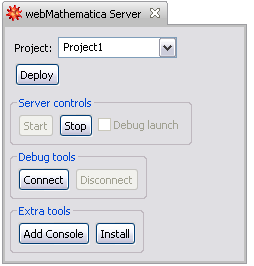
You must deploy your project to the server so that you can test it. To do this you should use the webMathematica Server view. Select your project so that it is displayed in the selection box. In the example below, the project Project1 is selected.
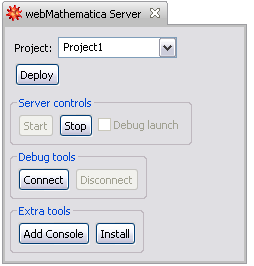
Then you can click the Deploy button; this will copy the relevant parts of your project to the server. All the Mathematica is copied to the WEB-INF/Applications folder and the contents of the WebPages folder are copied to the root of your web application. When this is done the Workbench opens a web browser with a test page that you can use to test your project.
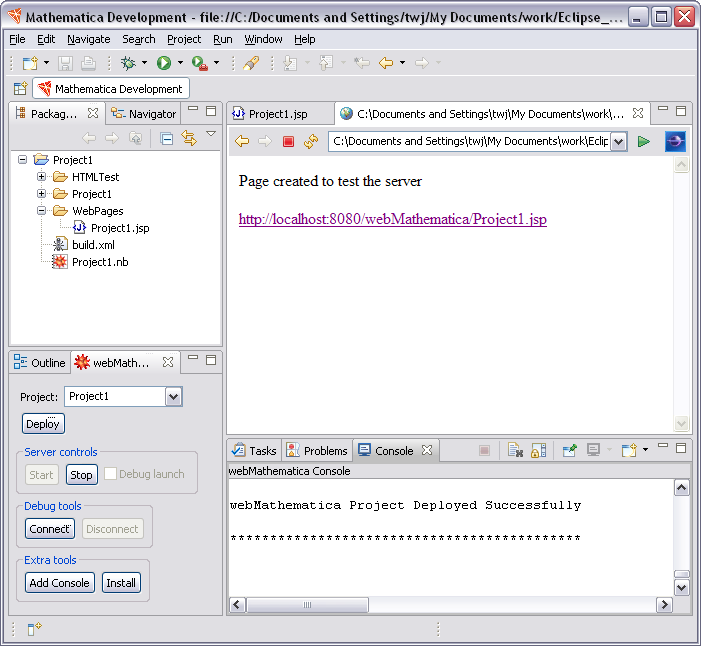
You can click the link in the web page to connect to the webMathematica material that you have just deployed to the server.
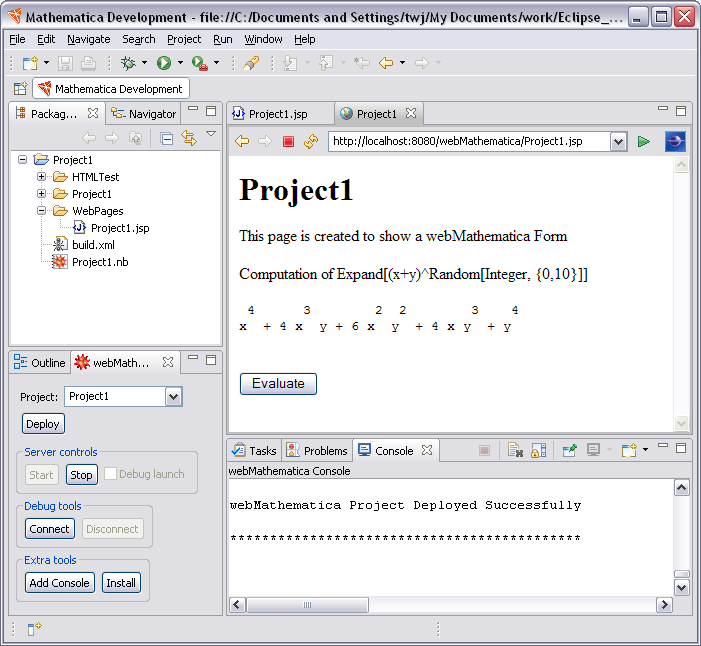
As you click the Evaluate button in the HTML form, the page will continue to change, showing that it is really updating.