• The location identified by id can be a range, shape, or sheet. • The id can be a name, A1-style address, All, Selection, or an Excel object reference. • Assigning graphics, typeset equations, or formatted output to a location displays a graphic. • Excel[id] is equivalent to ExcelRead[id]. • Excel[id] = expr is equivalent to ExcelWrite[id, expr]. • Excel[id] = . is equivalent to ExcelClear[id]. • Excel object references can be used to provide a specific context for id or to specify a different type of id. • Examples: Excel["A1:C10"], Excel["Sheet1"], and Excel[ExcelSheet[1]]. Further Examples | Out[3]= | 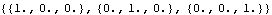 |
| Out[8]= |  |
|