• The id can be a "name" or Automatic. • Option Position can be used to specify the position where the new object is to be inserted. • For sheets, Position can be an existing sheet name or index. • For shapes, Position can be a {top, left} coordinate pair. • Option Format can be used to specify the format of the inserted object. • For sheets, Format can be "Work", "Chart", or a reference to an existing sheet to use as a template. • For shapes, Format can be "Image", "Text", or a reference to an existing shape to use as a template. Further Examples | Out[2]= | 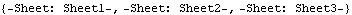 |
| Out[3]= | 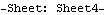 |
| Out[4]= | 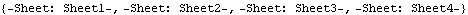 |
| Out[6]= | 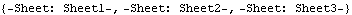 |
| Out[7]= |  |
| Out[8]= | 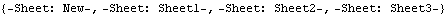 |
| Out[10]= | 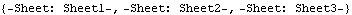 |
|