MathematicaLink commands that operate on the current selection are available from a Mathematica Context Menu. To display this context menu, right-click a range when Mathematica contexts are enabled. 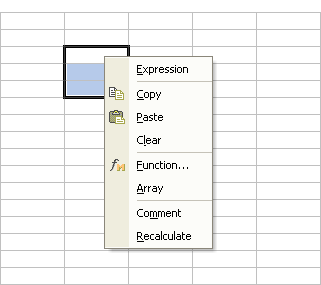
The Mathematica Context Menu. To enable or disable Mathematica contexts, click Contexts on the Mathematica Toolbar. Notes • All commands on the Mathematica Context Menu also have a keyboard shortcut. See Keyboard Shortcuts for a listing. |