You can provide any format to an exported workbook by referencing an existing template file. This specifies an existing template file to use for exporting the file. | Out[2]= | 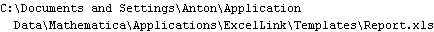 |
This creates the new workbook based on the template file. | Out[3]= | 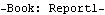 |
The template contains a named range that defines where to put data in the report. | Out[4]= | 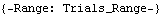 |
It also contains a named shape to display a graphic. | Out[5]= | 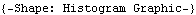 |
This simulates rolling two six-sided dice 500 times. This writes the trial data to the report. This displays a histogram to the named shape. 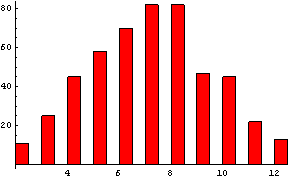
This defines the file name for the report workbook. | Out[11]= | 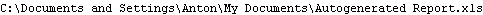 |
This saves the report workbook to disk. | Out[12]= | 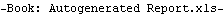 |
This closes the workbook once you have finished exporting data to it. This cleans up by deleting the exported workbook file. |