Most objects in Excel can be referenced directly by a unique identifier. The identifier is typically the name of an object or, in the case of ranges, the address. If an identifier is unique among all object types, you do not need to specify what kind of object it is. Here a range object is provided as a typed object. ExcelRead[ExcelRange["A1:B10"]] Here the range object is specified only by its address, the identifier implicitly identifies it as a range. ExcelRead["A1:B10"] You can use this type of shorthand referencing in any function that requires an Excel object. Read and write operations are so common, a shorthand has also been provided for them, and for clearing a range. | Out[3]= | 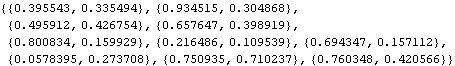 |
The above three lines of shorthand code are equivalent to the following. | Out[6]= | 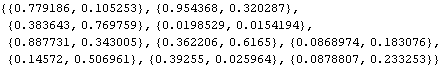 |
Notes • If more than one object has the same identifier (e.g., a shape has the same name as a sheet) the identifier most likely to be used by the calling verb is returned. |