|
1.2.5 The Analog Insydes Palette
Analog Insydes provides a palette window which allows you to enter nearly all Analog Insydes commands by simply pressing a button.
The palette is divided into subgroups which can be opened by clicking on the triangle symbol. Clicking on a button pastes the corresponding text into your session notebook. Clicking on a button marked with a blue star pastes a more complex skeleton into your notebook. The status line of the palette window indicates which skeleton is pasted.
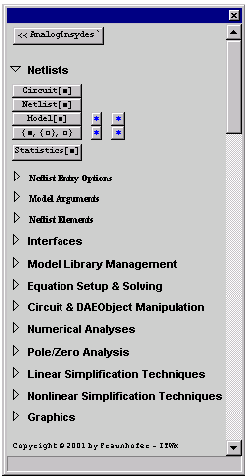
The Analog Insydes palette
By choosing the menu item File->Palettes->AnalogInsydes you launch the Analog Insydes palette window.
Alternatively, you can find the Analog Insydes palette in the file
aidir/FrontEnd/Palettes/AnalogInsydes.nb
of your Analog Insydes installation. Use the command Info to obtain the path of your Analog Insydes installation directory.
|