|
1.2.4 The Online Help System
Because Analog Insydes is a complex system, it comes with a detailed online documentation: For quick information, a compact help text is available for each Analog Insydes symbol. This text can be displayed using the Mathematica ? operator (which is also called Information). For Analog Insydes commands, the purpose and function patterns are printed, for Analog Insydes options, the purpose and possible values are given. For example:
Load Analog Insydes.
In[1]:= <<AnalogInsydes`
Get help text for the command LoadModel.
In[2]:= ?LoadModel
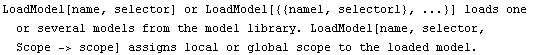
Get help text for the option Protocol.
In[3]:= ?Protocol
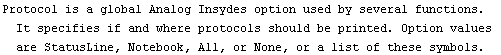
For more detailed information, the complete Analog Insydes documentation including tutorial and appendix is available in the standard Mathematica online help system. Launch the help browser and select the category Add-ons. In the left column then appears a row labeled Analog Insydes. By choosing this item you enter the Analog Insydes online documentation. For searching a certain keyword, select the Master Index category and type the keyword in the Go To: field. One or more hyperlinks to corresponding sections in the Analog Insydes documentation will then be given.
Note that for the documentation to appear in the help browser, Analog Insydes has to be properly installed on your system and the help index has to be recalculated. For the latter choose the menu item Help->Rebuild Help Index.
|