|
3.6.13 ApplyDesignPoint
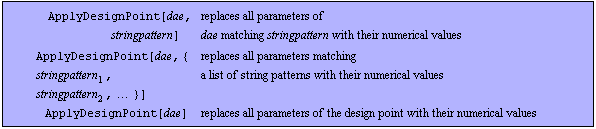
Command structure of ApplyDesignPoint.
Given a DAEObject, ApplyDesignPoint returns a new DAEObject where all parameters in the equation system which match a string pattern stringpattern are replaced with their numerical values stored in the DesignPoint option of dae. If a list of string patterns is given, all parameters which match at least one of the patterns are replaced. By default, all replaced parameters are removed from the DesignPoint option in the returned DAEObject. You can use the option Cleanup to change this behavior (see below). Note that matching is performed using string patterns.
It is possible to specify a symbol symb instead of a string pattern as parameter to ApplyDesignPoint, which is equivalent to specifying the string pattern "symb". This is also valid for the option KeepSymbolic (see below).
ApplyDesignPoint has the following options:

Options for ApplyDesignPoint.
See also: UpdateDesignPoint.
Options Description
Cleanup
This option allows for removing parameters from the design point of a DAEObject that do not occur in the corresponding equations.
The default setting is Cleanup -> True, which means that at least all those parameters which have been inserted numerically are removed from the design point.
KeepSymbolic
By default, all parameters which match one of the string patterns  are replaced by their numerical value. The option KeepSymbolic allows for filtering this list of replaced parameters. The option value must be a list of string patterns. are replaced by their numerical value. The option KeepSymbolic allows for filtering this list of replaced parameters. The option value must be a list of string patterns.
All parameters which match at least one of these string patterns are kept symbolic even if they match the string patterns given as arguments to ApplyDesignPoint. This option is especially useful to insert the numerical value for a model parameter keeping the parameter of a specific instance symbolic. For example,
ApplyDesignPoint[dae, "AREA*", KeepSymbolic ->  "AREA$Q1" "AREA$Q1" ] ]
inserts the numerical value of the model parameter AREA for each instance except for the instance Q1 for which the parameter is kept symbolic.
The default setting is KeepSymbolic -> {}, which means not to filter the parameters to be inserted numerically.
Examples
Load Analog Insydes.
In[1]:= <<AnalogInsydes`
Define netlist.
In[2]:= cir =
Circuit[
Netlist[
{V0, {1, 0}, Symbolic -> V0,
Value -> 2. Sin[10^6 Time]},
{R1, {2, 0}, Symbolic -> R1, Value -> 100.},
{C1, {2, 0}, Symbolic -> C1, Value -> 1.*^-7},
{D1, {1 -> A, 2 -> C},
Model -> "Diode", Selector -> "Spice"}
]
]
Out[2]= 
Set up DAE system.
In[3]:= dae = CircuitEquations[cir, AnalysisMode -> Transient,
ElementValues -> Symbolic]
Out[3]= 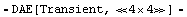
Show DAE system.
In[4]:= DisplayForm[dae]
Out[4]//DisplayForm= 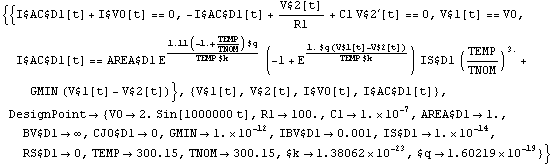
Insert numerical values for all parameters except AREA$D1.
In[5]:= daenew = ApplyDesignPoint[dae, "*",
KeepSymbolic -> {AREA$D1}]
Out[5]= 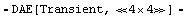
Show new DAE system. Note that parameters are removed from the DesignPoint option of daenew.
In[6]:= DisplayForm[daenew]
Out[6]//DisplayForm= 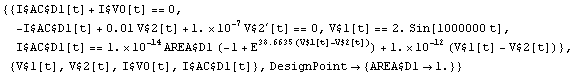
|