|
3.6.14 UpdateDesignPoint

Command structure of UpdateDesignPoint.
Given a DAEObject dae, UpdateDesignPoint replaces all parameters in the DesignPoint option stored in dae according to the replacement rules repl and returns the new DAEObject. The replacements repl are given as a list of rules of the form symbol -> newvalue which means to replace the value of the parameter symbol by the new numerical value newvalue in the design point of the DAEObject. If a replacement rule is of the form stringpattern -> newvalue then the value of each parameter which matches the string pattern is replaced by newvalue. This can for example be used to set a model parameter to a common value for each instance of this model.
If UpdateDesignPoint is called without a second argument, the values of the design point are not changed. However, if the option Cleanup is set to True (which is the default), unused parameters are removed from the design point. Thus, this pattern is useful for stripping the design point to the relevant data.
UpdateDesignPoint has the following options:

Options for UpdateDesignPoint.
See also: ApplyDesignPoint.
Options Description
Cleanup
This option allows for removing parameters from the design point of a DAEObject that do not occur in the corresponding equations.
The default setting is Cleanup -> True, which means to remove all those parameters from the design point which do not occur in the equation system.
Examples
Load Analog Insydes.
In[1]:= <<AnalogInsydes`
Define netlist.
In[2]:= cir =
Circuit[
Netlist[
{V0, {1, 0}, Symbolic -> V0,
Value -> 2. Sin[10^6 Time]},
{R1, {2, 0}, Symbolic -> R1, Value -> 100.},
{C1, {2, 0}, Symbolic -> C1, Value -> 1.*^-7},
{D1, {1 -> A, 2 -> C},
Model -> "Diode", Selector -> "Spice"}
]
]
Out[2]= 
Set up DAE system.
In[3]:= dae = CircuitEquations[cir, AnalysisMode -> Transient,
ElementValues -> Symbolic]
Out[3]= 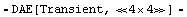
Show DAE system.
In[4]:= DisplayForm[dae]
Out[4]//DisplayForm= 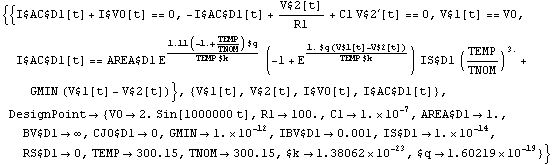
Store new values for the parameters R1, C1, and V0 in the design point.
In[5]:= daenew = UpdateDesignPoint[dae,
{R1 -> 10., C1 -> 1.*^-6, V0 -> 1.}]
Out[5]= 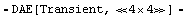
Show updated design point of daenew. Note that unused parameters are removed from the design point.
In[6]:= GetDesignPoint[daenew]
Out[6]= 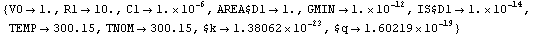
|