Parameters
2D/3D• Parameters[] returns the current Mech parameters list.
• Parameters is also an element of the setting for the MakeRules option. MakeRules->{Parameters, ... } causes the current parameters to be included in the returned rules.
• Parameters is also an option for SplineFit that is used to specify the value of the spline parameter at each knot point. • As an option for SplineFit, Parameters can be either a list of numbers in ascending order, equal in length to the number of data points given, or Automatic, which is equivalent to specifying a list of integers ascending from zero.
• Specifying the Parameters option for SplineFit allows the spacing of the knot points for the spline independent variable to be altered.
• See also: ClearParameters, Reaction, SetParameters. Further Examples Load the Modeler2D package. Add parameters to the system parameter list.
Out[2]= | 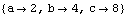 |
Out[3]= | 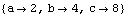 |
Remove some of the parameters and add some more.
Out[4]= |  |
Out[6]= | 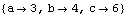 |
Out[7]= |  |
Remove all the parameters.
Out[8]= |  |
|