DiscreteMath`GraphPlot`
GraphPlotの機能が,新しく加わった組込みの Mathematica カーネル関数GraphPlotおよびLayeredGraphPlotで利用できるようになった.
GraphPlot3Dが新しく加わった組込みの Mathematica カーネル関数GraphPlot3Dで利用できるようになった.
TreePlotが,新しく加わった組込みの Mathematica カーネル関数TreePlotで利用できるようになった.
EdgeStyleFunctionオプションが,新しく加わった組込みの Mathematica カーネルオプションEdgeShapeFunctionとして利用できるようになった.
TreeSizeFunctionオプションが新しく加わった組込みの Mathematica カーネルオプションLayerSizeFunctionとして利用できるようになった.
VertexCoordinatesオプションが新しく加わった組込みの Mathematica カーネルオプションVertexCoordinatesとして利用できるようになった.
VertexStyleFunctionオプションが新しく加わった組込みの Mathematica カーネルオプションVertexShapeFunctionとして利用できるようになった.
RootPositionオプションが組込みの Mathematica カーネル関数TreePlotの第2引数として利用できるようになった.
GraphPlot
GraphPlot3D
TreePlot
EdgeStyleFunction
EdgeShapeFunctionを使って,辺の描画方法を制御する:
LayerSizeFunction
以下でも同じグラフを描画するが.各レベルの高さ i が1/i2に比例するようにする:
VertexCoordinates
VertexCoordinatesを使うと,頂点の座標を明示的に指定することができる:
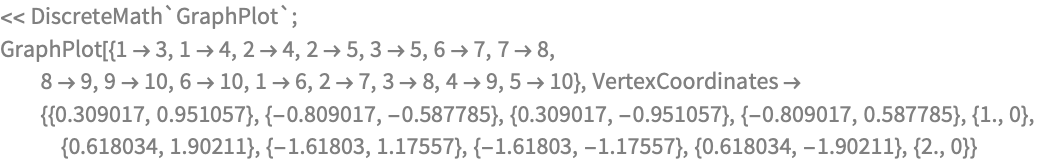
VertexStyleFunction
VertexShapeFunctionを使うと頂点の描画方法が制御できる.以下では頂点を描画しない:
RootPosition (TreePlotの引数)
DiscreteMath`GraphPlot`の関数の多くが組込みの Mathematica カーネル関数として利用できるようになった..
![<< DiscreteMath`GraphPlot`;
GraphPlot[\!\(\*
TagBox[
RowBox[{"g", "=",
RowBox[{"{",
RowBox[{
RowBox[{"1", "->", "2"}], ",",
RowBox[{"1", "->", "6"}], ",",
RowBox[{"1", "->", "7"}], ",",
RowBox[{"2", "->", "3"}], ",",
RowBox[{"2", "->", "7"}], ",",
RowBox[{"3", "->", "30"}], ",",
RowBox[{"3", "->", "26"}], ",",
RowBox[{"3", "->", "4"}], ",",
RowBox[{"3", "->", "32"}], ",",
RowBox[{"4", "->", "5"}], ",",
RowBox[{"4", "->", "9"}], ",",
RowBox[{"5", "->", "9"}], ",",
RowBox[{"5", "->", "10"}], ",",
RowBox[{"6", "->", "7"}], ",",
RowBox[{"6", "->", "11"}], ",",
RowBox[{"7", "->", "8"}], ",",
RowBox[{"7", "->", "30"}], ",",
RowBox[{"7", "->", "12"}], ",",
RowBox[{"8", "->", "9"}], ",",
RowBox[{"8", "->", "26"}], ",",
RowBox[{"8", "->", "13"}], ",",
RowBox[{"9", "->", "10"}], ",",
RowBox[{"9", "->", "32"}], ",",
RowBox[{"9", "->", "14"}], ",",
RowBox[{"10", "->", "15"}], ",",
RowBox[{"11", "->", "16"}], ",",
RowBox[{"11", "->", "27"}], ",",
RowBox[{"11", "->", "30"}], ",",
RowBox[{"11", "->", "35"}], ",",
RowBox[{"12", "->", "13"}], ",",
RowBox[{"12", "->", "17"}], ",",
RowBox[{"12", "->", "27"}], ",",
RowBox[{"13", "->", "31"}], ",",
RowBox[{"13", "->", "33"}], ",",
RowBox[{"13", "->", "14"}], ",",
RowBox[{"13", "->", "36"}], ",",
RowBox[{"13", "->", "18"}], ",",
RowBox[{"13", "->", "34"}], ",",
RowBox[{"14", "->", "28"}], ",",
RowBox[{"14", "->", "19"}], ",",
RowBox[{"15", "->", "32"}], ",",
RowBox[{"15", "->", "28"}], ",",
RowBox[{"15", "->", "37"}], ",",
RowBox[{"15", "->", "20"}], ",",
RowBox[{"16", "->", "17"}], ",",
RowBox[{"16", "->", "21"}], ",",
RowBox[{"17", "->", "21"}], ",",
RowBox[{"17", "->", "22"}], ",",
RowBox[{"17", "->", "35"}], ",",
RowBox[{"17", "->", "18"}], ",",
RowBox[{"18", "->", "19"}], ",",
RowBox[{"18", "->", "29"}], ",",
RowBox[{"19", "->", "37"}], ",",
RowBox[{"19", "->", "20"}], ",",
RowBox[{"19", "->", "24"}], ",",
RowBox[{"19", "->", "25"}], ",",
RowBox[{"20", "->", "25"}], ",",
RowBox[{"21", "->", "22"}], ",",
RowBox[{"22", "->", "23"}], ",",
RowBox[{"23", "->", "24"}], ",",
RowBox[{"23", "->", "29"}], ",",
RowBox[{"23", "->", "35"}], ",",
RowBox[{"23", "->", "37"}], ",",
RowBox[{"24", "->", "25"}], ",",
RowBox[{"30", "->", "31"}], ",",
RowBox[{"32", "->", "33"}], ",",
RowBox[{"34", "->", "35"}], ",",
RowBox[{"36", "->", "37"}]}], "}"}]}],
Short[#, 1000]& ]\), VertexStyleFunction -> Automatic];](Files/GraphPlot.ja/legacy_12.gif)