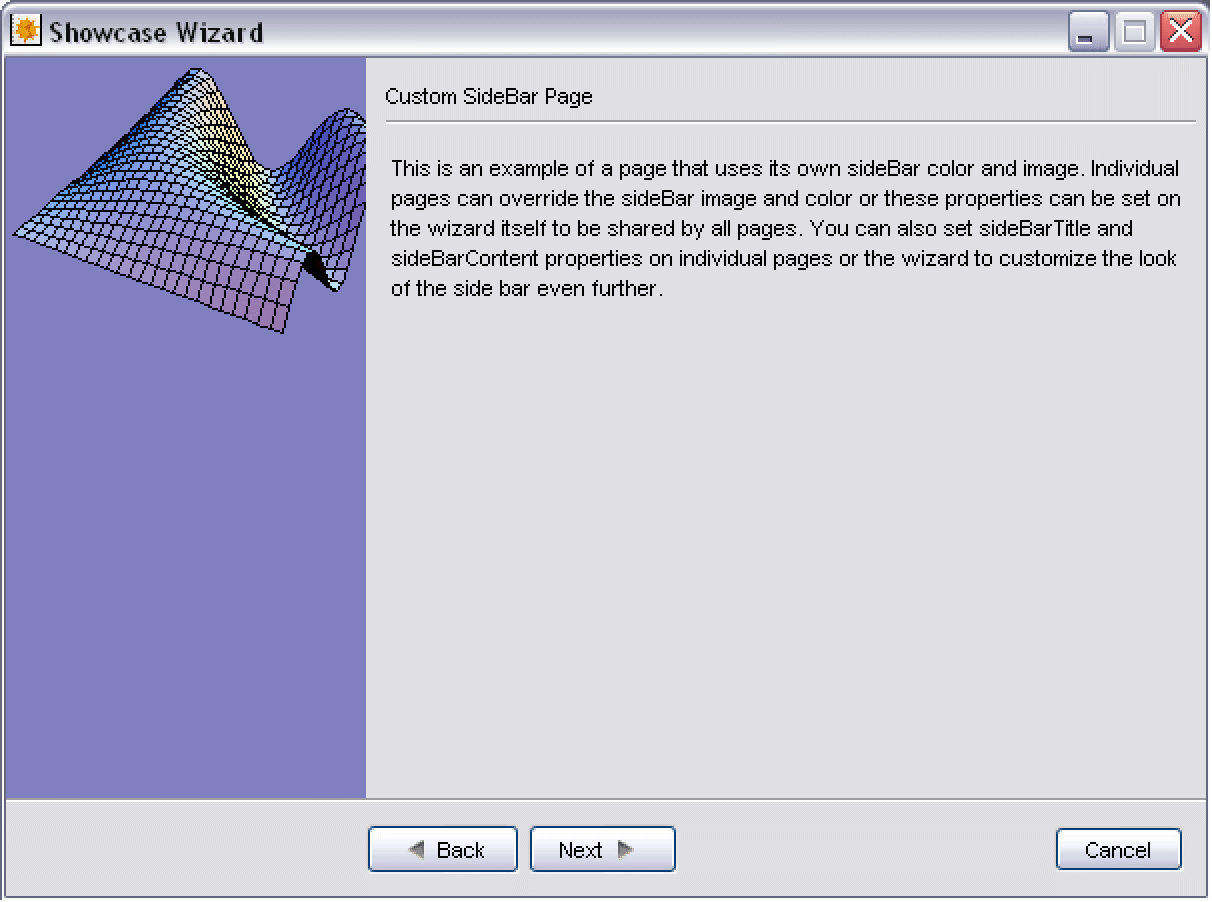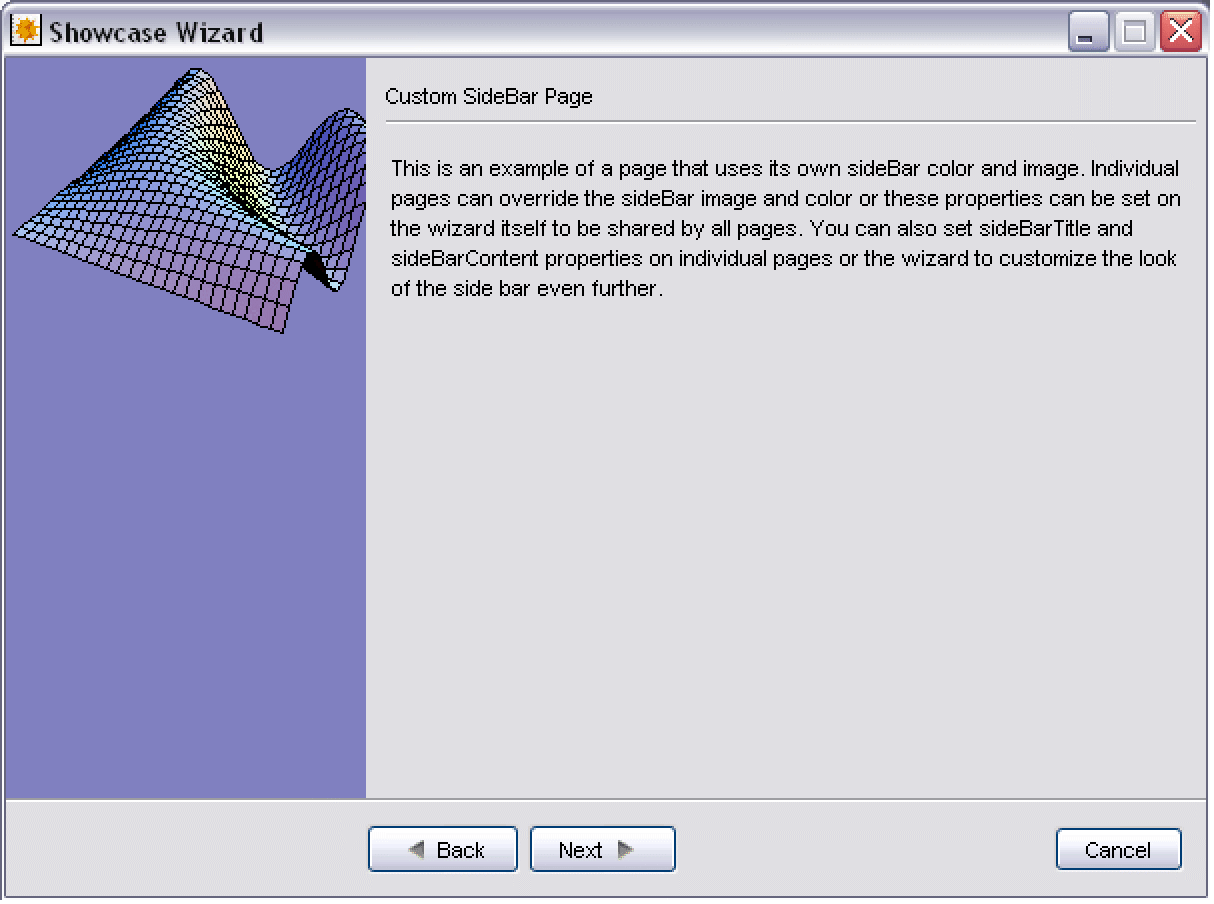"WizardPage"
GUIKit`
GUIKit`
"WizardPage"
The functionality provided by GUIKit has been superseded by the interface construction and controls functions native to the built-in Wolfram Language.
Widget["WizardPage"]
represents a page of a wizard.
Details
- To use Widget["WizardPage"], you first need to load GUIKit using Needs["GUIKit`"].
- Widget["WizardPage"] contains many of the same properties as Widget["Wizard"] so that it can override shared content, such as "sideBarTitle" or "sideBarContent", if this will not be the same for every page of the wizard.
- The following properties are available:
-
"title" Null title of the page "sideBarTitle" Null title of the sidebar "content" Null the content of the page "navigationNames" {"Back","Next","Last","Cancel","Help"} which of the Back, Next, Last, Finish Cancel, Close, and Help buttons to display "allowBack" True whether the Back button is enabled - Other "allow" properties exist for all valid navigation buttons.
- The following events are available:
-
"pageWillActivate" the event triggered just before the page becomes the new active wizard page "pageDidActivate" the event triggered just after the page became the new active wizard page "pageWillDeactivate" the event triggered just before the page loses active wizard page status "pageDidDeactivate" the event triggered just after the page loses active wizard page status