Piano
Create the Piano
Load the UnityLink package:
Open the “piano” example project:
Create asset directories to organize the project:
Create an empty scene:
Create the shapes of the piano keys:
Extrude the shapes into 3D regions:
Create Unity mesh assets from the 3D regions:
Create an audio clip asset for each note:
Create material assets for both the white and black keys:
Create the piano key game objects and assign the corresponding meshes, audio clips, and key codes.
Assign the materials to the keys and raise the black keys:
Adjust the camera:
Adjust the light direction:
Save the changes to the scene:
Play the Piano
Play the piano in the Unity editor:
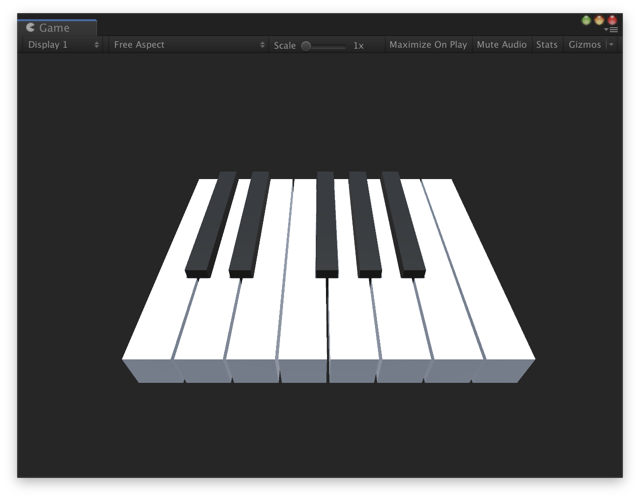
Stop playing:
Build the Piano
Build the game to the project directory:
Open and play the standalone application: