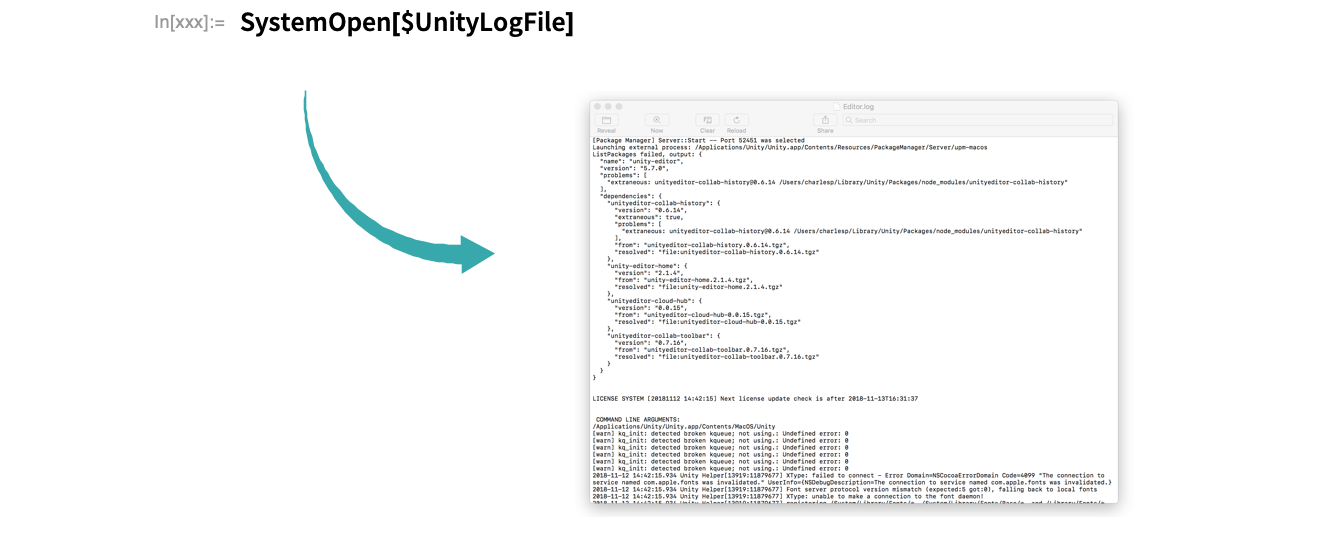Unable to Find Unity Engine
The Wolfram System is able to locate the Unity engine in the default Unity intallation locations, but it may not be able to find executables in custom locations.
Use $UnityExecutable to make your custom Unity installation location known to your Wolfram System.
Activate Unity
If you encounter any error codes or other problems during the activation process or starting the Unity editor, refer to the Unity Activations and Management for assistance.
License Limit Reached
The License Limit Reached message indicates that you are attempting to run more simultaneous Wolfram processes than your license allows. Close these processes using your operating system’s task manager.
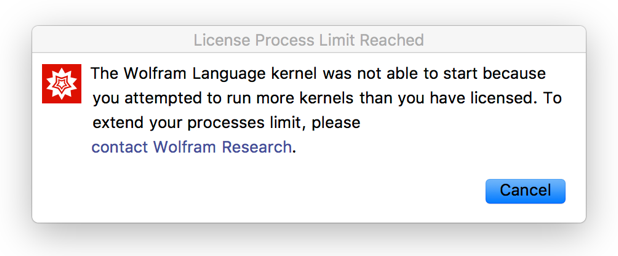
- See the support article How do I handle kernel license failures? for detailed information.
Access Unity Log File
Unity log file that can be used to understand the activity of the Unity engine and to diagnose problems. $UnityLogFile contains the path to the log file that can be opened with the following: